Inside: A secret setting that allows Facebook to track what you do on your phone? Learn how to disable “Off-Facebook Activity” and protect your privacy.
Did You Get Logged Out of Facebook Too?
A couple days ago — January 22, 2021 to be exact — millions of Facebook users tried to open the app on their phones and found they’d been logged out.
Now, there’s not necessarily anything sinister about that. Facebook regularly does app updates and sometimes things like this happen. However, with everyone on edge after recent events, a mass log-out sure got people talking!
The good news is that in most cases, users were able to log back in with no issues. Many people changed their password, just to be on the safe side.
In doing so, they noticed an interesting change to their Facebook privacy settings…
Facebook Tracks Your Off-App Activity
Poking around the privacy settings, there seemed to be a new addition: “Off Facebook Activity.”
Ever wonder why Facebook seems to read your mind when it delivers ads to your news feed? This is part of how they do it!
With this setting on, Facebook receives information from other apps and websites that you use on your phone.
It doesn’t necessarily mean that they are able to access all of your private information. But it does mean that they are able to see what websites you visit, what apps you use, and where you shop.
The good news is that a couple clicks can turn it off, so that Facebook is not watching everything you do.
How to Turn Off the “Off Facebook Activity” Setting
I did this on my account and I took screenshots so you can see how to do it too.
First, click on your profile picture in the app, so that it brings up your app menu. Scroll down until you see “Settings & Privacy” and click on “Settings.”
Next, scroll down until you see a menu item called “Off-Facebook Activity.” This is what we’re looking for — click on it.
Here you will see a few options:
- Manage Your Off-Facebook Activity — This allows you to go through items one-by-one. However, if you’re like me and see hundreds of connected apps and websites, that could take a long time!
- Clear History — This deletes all your connections at once. If you want to get rid of all off-Facebook activity tracking from the past, you can go ahead and do this.
- More Options — This will allow us to tell Facebook whether or not they can continue to track our off-app activity. If you want to turn this off, click here.
You can also see all the websites and apps that have traded info with Facebook. I was shocked to see just how many there were! Even some I don’t remember visiting!
When you click “More Options” this is what you will see the option to “Manage Future Activity.” Click here.
Now you can disable “Future Off-Facebook Activity.”
Will This Turn Off Facebook Ads?
It’s important to note that you will still see ads on Facebook. I repeat, this does NOT turn off Facebook ads. So don’t be surprised when you log back in and see ads in your feed. That’s still going to happen.
What won’t happen is Facebook watching every single thing you do on your phone.
To be safe, I would recommend checking this setting anytime there is an app update or you manually update your Facebook app through the app store.
More Online Safety Tips
- How to Stay Safe Online Shopping
- 5 Lessons about Internet Safety Google Says All Kids Should Know
- 4 Ways Parents Can Keep Kids Safe Online
- XBOX Child Safety Settings Parents Should Know
- How to Protect Your Family’s Privacy Online
Note: Changing settings on your phone may look a little different than mine. Depending on what apps you have connected, you may have different results and may need to reconnect some apps or games that rely on a Facebook connection. You should be able to do this manually as needed.
- Marshmallow Playdough - April 18, 2024
- Homemade Fruit Leather Recipe - April 17, 2024
- 7-Layer Dip Cups - April 16, 2024

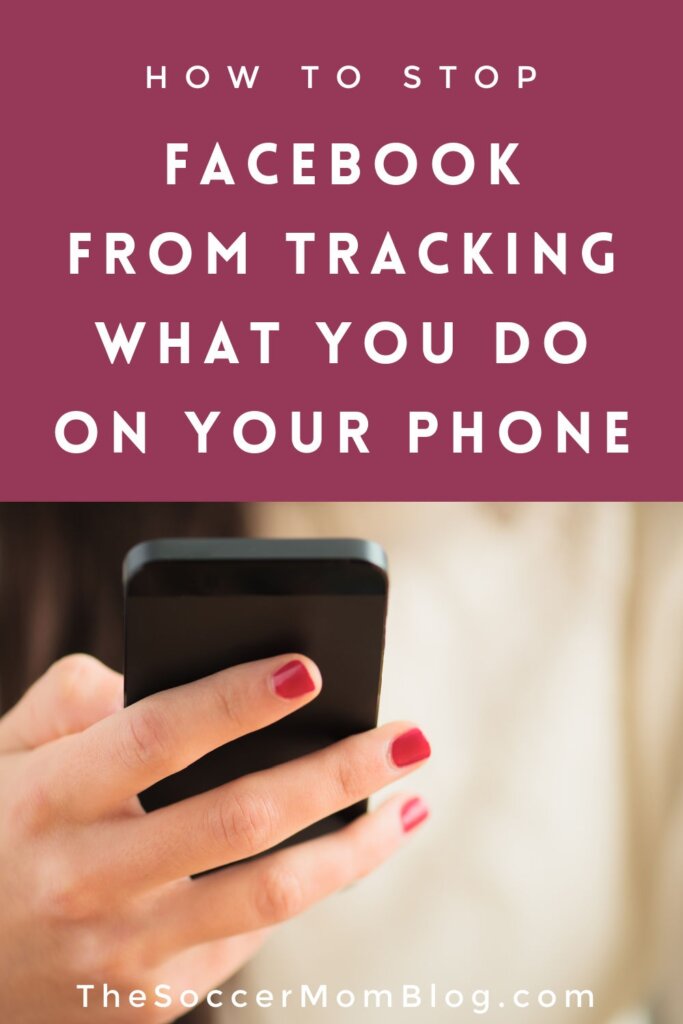
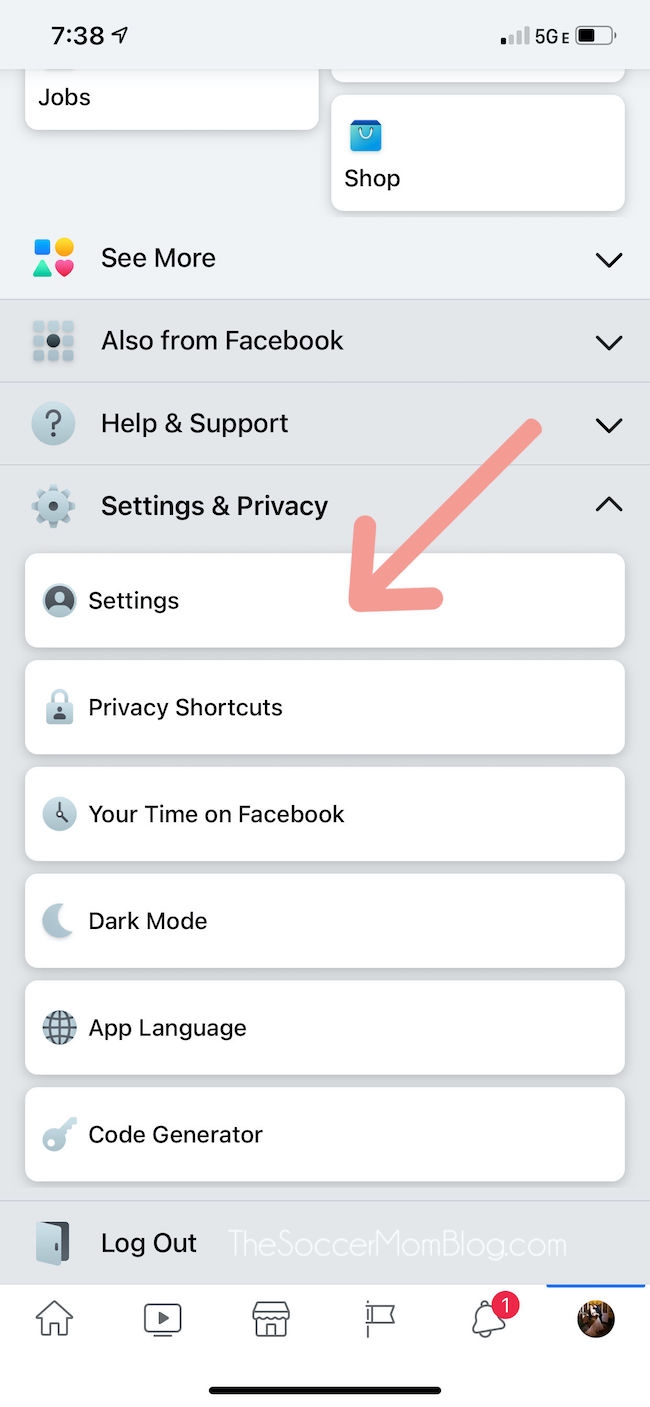
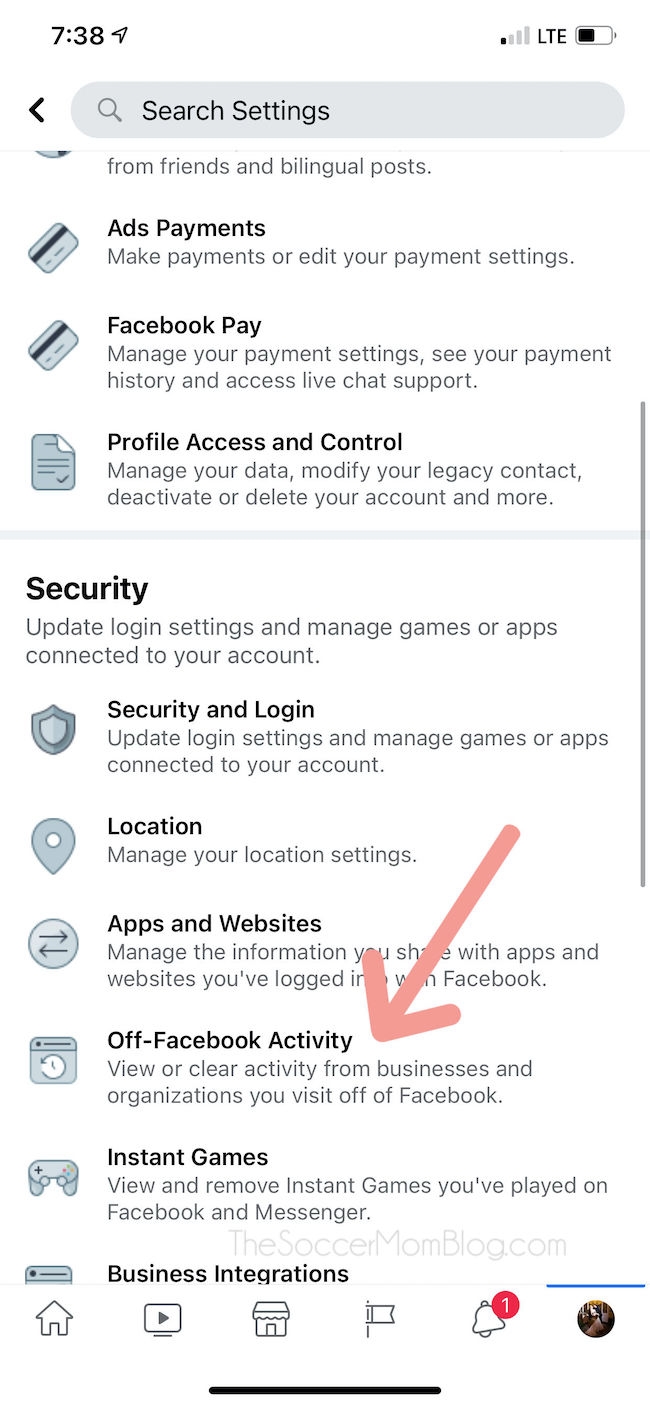
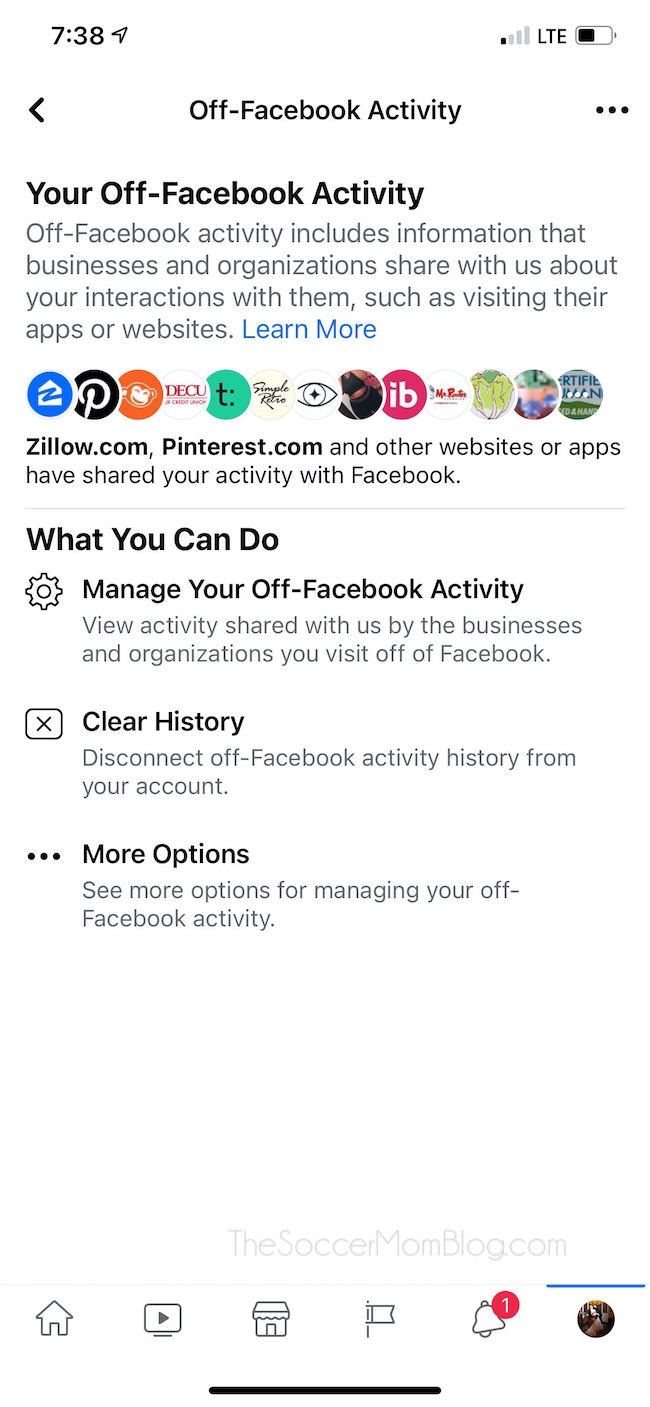
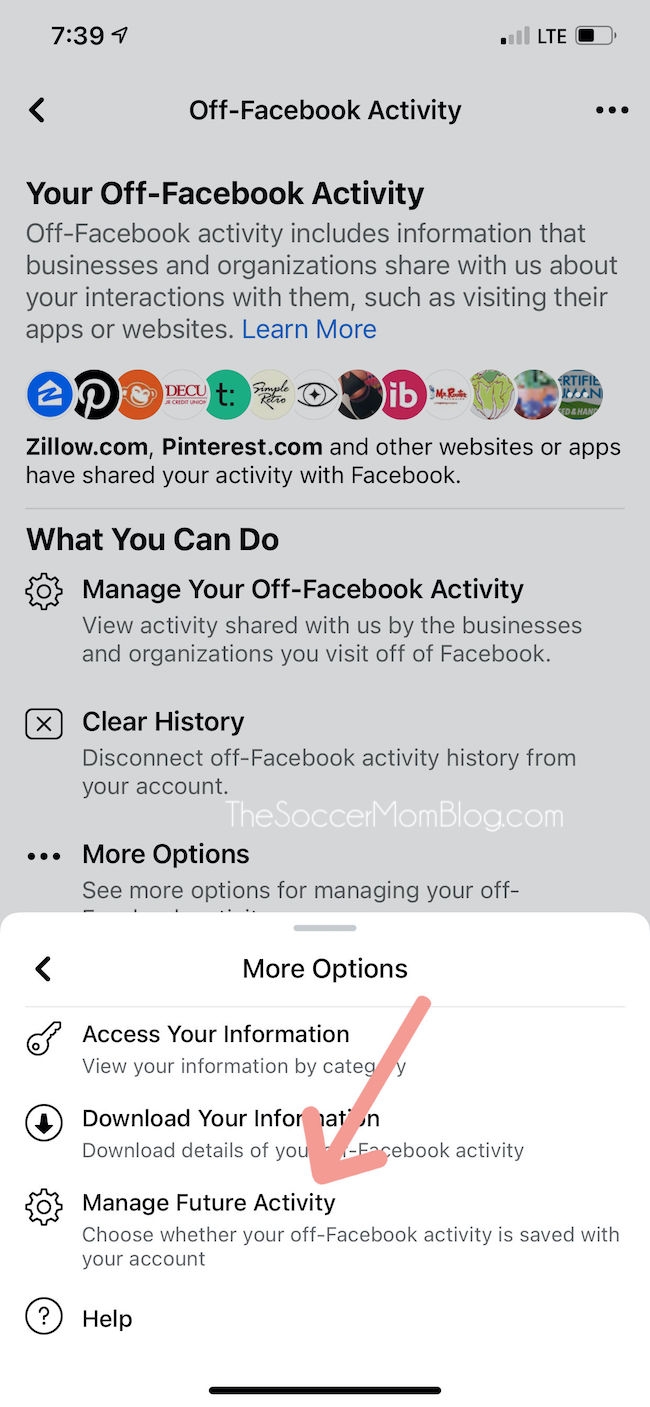
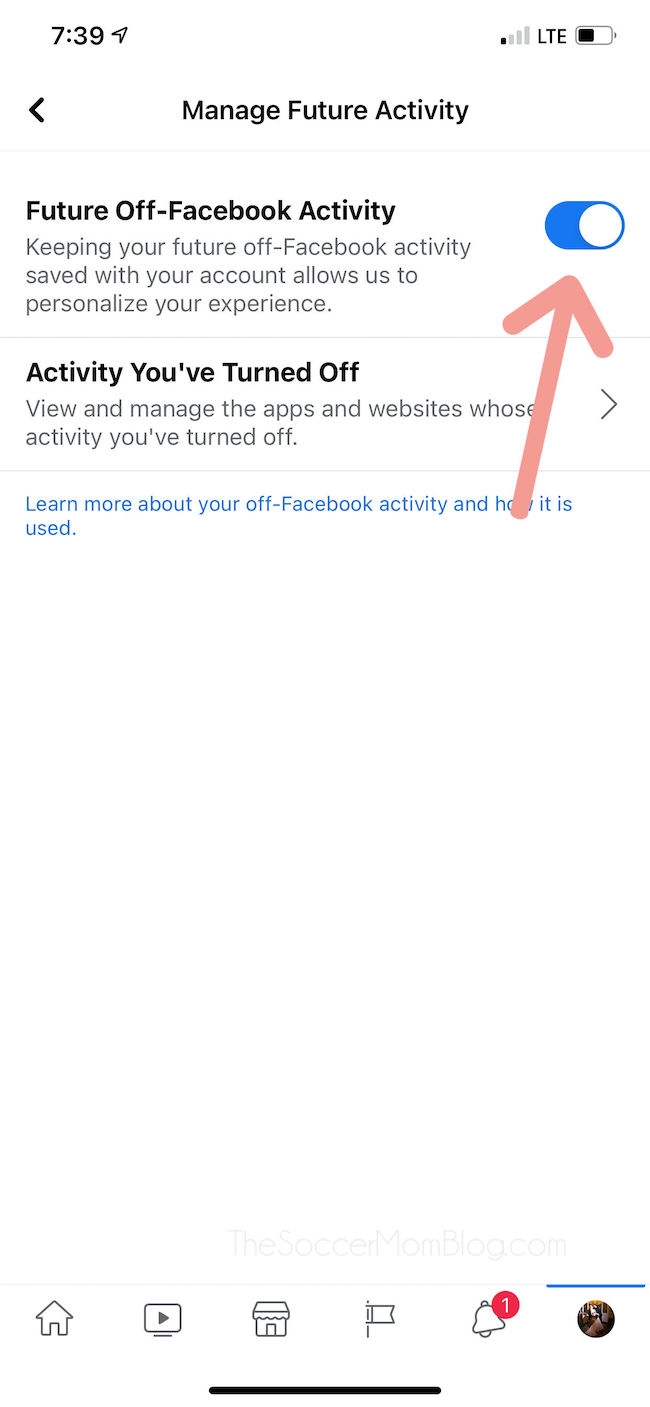
Susan says
Hi again! 🙂 I left two replies yesterday, and I just wanted to leave a reply hear to let you know that after checking I did find that Facebook will continue to track your off-facebook activity after you turn off “future off-facebook activity”. Turning this feature off just means that Facebook will disconnect that tracking data from your Facebook account within 48 hours.
Here’s an article with more details on that:
https://www.wired.com/story/off-facebook-activity-privacy/
Stacey aka the Soccer Mom says
Thanks for the tip Susan! I will look into this!