It may be convenient, but is online shopping safe? We’ve teamed up with Google and the Mom it Forward Influencer Network to share simple tips for staying safe online during the holidays.
5 Steps to Stay Safe Online During the Holidays
Tis’ the season…for online shopping!
During the holiday season in 2018, U.S. consumers spent almost $120 billion shopping online (source). As you can imagine, hackers and scammers are also extra busy during this time, trying to take advantage of all that money changing hands.
However, that doesn’t mean that you should avoid using the internet during the holidays or that you can’t shop online safely.
As a mom of three that lives out in the country, online shopping is a lifesaver for me! That’s why I want to make sure that I’m doing everything I can to use the internet safely.
If you’ve been wondering, “is online shopping safe?” we’ve got answers! Use these easy tips from Google to protect your accounts and keep your private information secure.
1. Create a strong, unique password for each account
You wouldn’t use the same key for your home, car, office, etc. Imagine if you lost that key — you’d have to change the locks on everything because it would ALL be compromised!
The same principle applies to online shopping sites and web accounts. Using the same password leaves them all at risk should one website be hacked. That’s why it’s important to create a unique password for each of your accounts, and make them strong.
Related: Click here to learn how to create a strong password!
If keeping track of dozens of different passwords sounds overwhelming, a password manager (like the one built in to your Google account) can be a helpful tool.
TIP: Check the security of your online passwords with passwords.google.com
2. Keep Software Up-To-Date
It always seems like those software update notifications for your phone or computer pop up right when you’re in the middle of something. I’ll admit that I’ve been guilty in the past of hitting “remind me later” more than a few times.
However, these software updates are extremely important because they often fix newly discovered vulnerabilities. Keeping your phone and computer software current is one of the easiest ways to protect your information.
3. Only purchase from trusted retailers
When it comes to shopping online, the safest bet is to stick with trusted names. If you’re unfamiliar with a particular company, be sure to check reviews before you make a purchase.
4. Don’t share private info on public wifi
Your home internet setup is almost always safer than public wifi. When you do use public wifi, avoid doing any online activities that require private information, such as banking or shopping.
It’s more comfortable to surf the web at home in your PJs anyway!
5. Take the Google Security Checkup
Google Security Checkup is a FREE tool designed to protect the security of your Google Account with personalized recommendations just for you!
With Google Security Checkup you can quickly and easily:
- Manage which third-party apps have access to your account data
- See which of your devices are signed in to your Google account
- Check your saved passwords for security issues
- And more!
I love how Google Security Checkup breaks it all down for you into easy, actionable steps:
You don’t have to be a computer whiz to make your accounts more secure with Google Security Checkup. This is such an easy tool to use!
All you have to do is visit g.co/securitycheckup and sign in to your Google Account (if you’re not already signed in). Google Security Checkup will automatically make a quick checklist of recommendations to make your accounts safer.
It seriously couldn’t be any easier! Now that I know about Google Security Checkup, I’ll be using it often to make sure that my accounts and passwords are secure.
TIP: Click here to stay safer online with the Google Security Checkup!
Have you tried the Google Security Checkup? Let us know what you think in the comments below!
You Might Also Like:
10 Types of Cyberbullying Parents Need to Know About
- No Bake Cherry Cheesecake - April 15, 2024
- Easy Infused Water Recipes - April 13, 2024
- No Bake Lemon Cheesecake - April 12, 2024



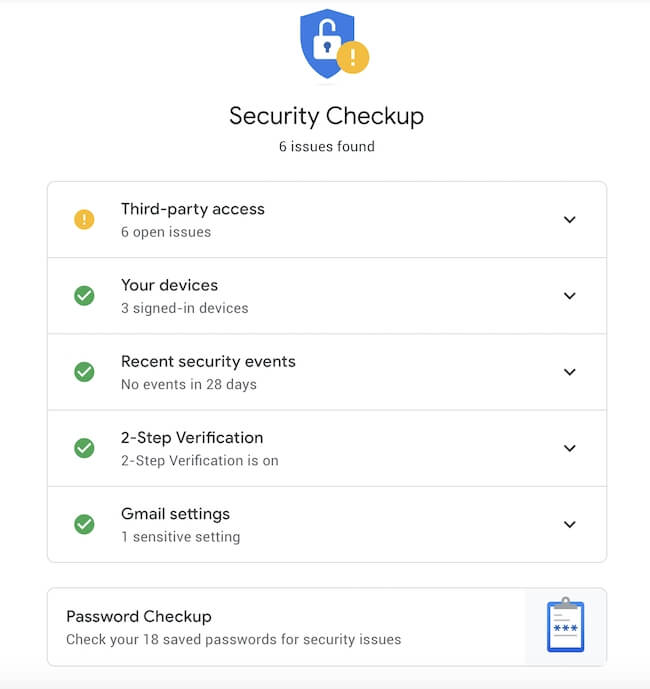

Leave a Reply