Starting a blog? READ THIS FIRST!! We’re breaking down 5 shockingly common beginner blogging mistakes & how to set YOUR new blog up for success right away!
Some of my favorite articles and blog posts to read on my own time are those about the “business” of blogging.
I love when people are candid with tips and techniques that worked for them! No matter what stage you’re at, it’s incredibly helpful to learn from those who are successful – including their blogging mistakes!
There are TONS of articles from other bloggers sharing their success stories: from income reports to how they were able to quit their traditional job. But how often do we see our peers and our role models talking about the beginner blogging mistakes or setbacks they had in the early days of their blogs?
Not very often. But THIS is the information new bloggers NEED to see!
This post focuses on the things I wish I had known NOT to do when I first created my blog — common beginner blogging mistakes. I’ve included affiliate links for products/services that I use and love and that might be helpful for you too; read my disclosure policy here.
- EDIT: Today, 19th April 2024, you can start a blog for as low as $2.95 per month for 12 months. affiliate link (That’s only $35.40 for the entire year!) Hurry, this deal ends SOON. PS – you also get a free domain name ($15 value) when you sign up for a year’s hosting with Bluehost!
What I Wish I’d Known BEFORE Starting a Blog
When I started my blog, I just kind of winged it!
- PRO TIP #1: Don’t wing it!!
I didn’t know anyone personally who made a living blogging, so I didn’t have help to make sure I didn’t skip steps or do things the “wrong” way.
So I muddled along and I figured things out. Over the past 6 years, I built my blog into a fulfilling career and source of income (over $10K a month!) – but my blogging journey was not without the occasional speed bump.
If I had known about these blogging mistakes from the beginning, I could have saved myself a LOT of time, trouble, and money!
I’m a pretty determined person, so I didn’t give up no matter how discouraged I got. But I see many bloggers that do give up when things don’t go the way they expected.
That’s why I feel it is SO important to get real with you guys and share the blogging mistakes that most new bloggers make (without even knowing it), as well as how to avoid them.
That way you can learn from my blogging mistakes, without having to go through them yourself!
5 Common Blogging Mistakes to Avoid
(But YOU won’t if you keep reading!!)
I usually try to keep posts positive, focusing on the “DOs” instead of “DO NOT’s” — however, in this instance I think it is especially helpful to get candid and share my own blogging mistakes so other new bloggers can avoid them!
#1 — Don’t Start a Blog on A Free Blogging Site
If you have any intentions of making money blogging (even if you think it’s just a dream!), skip the free blogging sites and get self-hosted (your own domain name) right from the get-go!
Make sure you’re aware of the difference between WordPress.com (free, but not self-hosted) and WordPress.org (self-hosted). Most free sites won’t let you have ads, affiliate links, or do sponsored posts – so if your goal is monetizing, you need to be self-hosted.
Plus, your own domain name looks more professional and is easier to remember, than a long-winded address you’ll get with a free site. (Example: www.mysite.com vs. www.freebloggingsite.mysite.com)
Initially, I didn’t know the difference and I created my blog on WordPress.com. I ended up having to switch everything over just a few months later. Switching from free to self-hosted requires some decent web knowledge or paying someone to do it for you to avoid site outages or losing any of your hard work.
FAQ: What if I already started my blog on a free platform?
That’s ok! We can work with that!
If it makes you feel better, I actually started on a free blogging service too! As a new blogger, I just didn’t know any better. A few months later I had to pay someone to switch my site over to my own self-hosted domain (URL).
If you’re on a free blogging platform, I’d recommend switching as soon as possible to your own host. It’s easier and cheaper when your blog is new and there is less stuff to move. Your new host should be able to help with this for a relatively small fee.
FAQ: What is a Good Blog Hosting Company for New Bloggers?
I highly recommend Bluehost for new bloggers because they offer the most affordable packages, 24/7 service, and they’re trusted by millions of other website owners.
And I’m not just saying that…I recommend Bluehost because I used them for my blog!
The Basic plans on Bluehost are only a few dollars per month — a tiny start-up cost if you think about it and well worth it.
Seriously, what other legit business can you start with such a small budget? For the cost of a premium cup of coffee, you can run your new business for a whole month!
You’ll end up paying someone $100+ to switch you over later if you start on a free site, so might as well get started on your own domain. (But remember, if you already started on a free platform, it’s still well worth it to get switched over ASAP!)
I’ve worked with Bluehost for years, so they set up an exclusive pricing plan just for my readers. If you sign up through my link you’ll pay LESS than their regularly-listed plans PLUS get a free domain name. (See why I love them so much?!)
A starter plan will serve you just fine until you’re really hitting big numbers. I stayed with the Bluehost Basic plan until I was in the 150K page views/month range (which is serious web traffic)! After that point, Bluehost offers a “Blogger” plan which is still very competitively priced.
Bluehost is a good blog host for beginners because:
- Offers 24/7 support
- Is the best value in hosting, starting at just $2.95 a month!
- Free domain name with 1-year hosting purchase
- Trusted by millions of other websites
CLICK HERE to create your own self-hosted BlueHost website or HERE to read more about why I chose them for my hosting.
A quick recap of why you should get self-hosted from the start:
- No Limits on Monetization — Free blogging sites like Blogspot often place strict limitations on monetization. So if your plan is to make your blog a business, you’ll need your own self-hosted website.
- Ability to Pick Your Own URL/Website Address — Your own domain name looks more professional and is easier for visitors to find and remember.
- To Protect Your Content — When you’re self-hosted, you have complete control over your site and content. A free blogging platform can shutdown without warning or remove websites at their whim, meaning you’d lose everything.
** NEW FOR 2023 **
You guys…this was too good not to include!! Bluehost recently discounted their Prime Plan to just $5.45/month (I’ve never seen it priced that low before!)
The Prime Plan offers SO many features that are usually extra, like daily site backups and domain privacy protection. I definitely recommend snagging this steal of a deal before it’s gone! Click here to learn more about the Prime Plan and the blog hosting features you can’t afford to skip.
#2 — Don’t Ignore Social Media
I worked in social media marketing before I started blogging. Because of this, I was a bit jaded about the “pay to play” Facebook model, as they say. So I didn’t bother making a Facebook Fan Page for my blog right away.
Big mistake!! When I realized that a Facebook presence was crucial for working with brands and building a connection with your audience, I was behind the curve.
If I had set up a fan page as soon as I started my blog, I could have been building followers and growing my network all along — slow progress and growth is better than none at all.
- PRO TIP: When starting a blog, immediately lock in your profile/blog name on the “big four” social media platforms: Facebook, Pinterest, Twitter, and Instagram. You can play around with other social media networks later on as you become more comfortable.
One of the keys to growing your social following is finding a way to make yourself stand out from the crowd.
For example, Pinterest is often the biggest traffic sources for bloggers, but you’re pins will be competing against billions of other pins!
I wanted to “crack the code” so to speak with Pinterest, so I did a lot of research and A/B testing with creating different types on pins. Over time I figured out a strategy to create viral pins, time and time again!
This system works no matter what niche you’re in (recipes, parenting, crafts, you name it!)
Click here to read how I create viral pins and you can too!
- The bottom line: social media is a part of your job and may end up taking more of your time than actual writing! Don’t ignore it!
#3 — Don’t Throw Away Receipts
Even if you haven’t made a single dime from your blog, you can still claim most blogging-related expenses on your taxes, so save ALL receipts!
Did you purchase craft supplies to create a neat DIY post? Save that receipt! This blog is your business, so you don’t want to miss any tax breaks that you’re owed!
- PRO TIP: In the beginning I did most of my own tax work myself, however I began meeting with an accountant periodically once my blog really took off, just to make sure I was doing things correctly. When setting up your blogging business, I recommend meeting with a trusted accountant who has experience with online businesses to help structure things the correct way.
#4 — Don’t Spend Too Much Money Before You Make a Profit
This is one I was very careful about, because my family was living solely on my husband’s income at the time I started my blog.
I see so many new bloggers spend a LOT of money on classes, fancy equipment, multiple scheduling tools, etc. before they’ve started earning any income to offset their cost of operation.
Keep your overhead as low as possible for as long as possible!
There are only a two expenses that you absolutely NEED as a new blogger:
- Web Hosting — Like I mentioned above, I stayed on a starter BlueHost plan well into the six-figure traffic range before I upgraded to a specialized hosting plan. (A hosting plan is one of the few unavoidable expenses, but fortunately it’s only a few dollars a month!)
- Email Marketing Service — Perhaps almost as important as your hosting plan, you’ve got to start building an email list right from the get-go! Constant Contact offers an unparalleled 60-day free trial (no credit card required) and their support calls you right away to show you how it works, so you can take full advantage of your trial. Click here to learn more about why you need an email list for your blog.
Once you get going and earning a profit, here are a few more investments that I’ve found to be worth every penny:
- A DSLR Camera & Lighting — I didn’t buy any fancy photography equipment for almost a year. When I decided to step up my game, I put my indoor lighting kit (which I LOVE) on my Christmas wish list and I borrowed my brother’s old DSLR camera.
- Blog Conference Ticket — I selected one blog conference to attend in my first year (an awesome experience!) that was in driving distance of my home. Conferences are an amazing way to network with fellow bloggers AND brands that may want to work with you.
- Pinterest Scheduler — I did a lot of research on social media scheduling tools and decided that Tailwind for Pinterest was worth the expense (I went from gaining about 20 followers a day before signing up to about 200 a day after a few weeks of using Tailwind!) I stuck to Facebook’s native scheduler and Twitter’s free tool, TweetDeck for the rest of my social media.
READ MORE: See the blogging tools I use, and learn which ones you can skip!
#5 — Don’t Give Up!
I can’t stress this enough! You never know where you’ll get your first “big break,” and all it takes is one post going viral to gain momentum, new social media followers, and new readers.
Some of my best traffic days have come from shares in unexpected places. All it takes is the right person stumbling across one of your posts that really “speaks to them,” and sharing it with their audience.
My husband’s Sweet Potato Crust Pizza Recipe for the blog was recently featured in a round-up of 100 must-try pizzas on the front page of MSN.com — and we had NO idea until we started seeing traffic pouring in!
There’s GOOD News…
Even if you created a blog and committed some of the “DON’TS” listed above, you can always re-evaluate and improve upon what you’re doing. I’m constantly going back and re-vamping old posts to make them more effective and I’m always looking for ways to better my blogging!
Ready to start YOUR blog?
If reading all this is getting you excited, but you’re not sure exactly how to get started, be sure to read my FREE quick-start guide: How to Set up a WordPress Blog. (It’s available online…no strings attached!)
For all my fellow mamas, be sure to check out my most comprehensive post: How to Start a Mom Blog. We’ll go over what’s changed THIS year, how to make your mom blog stand out from the crowd, and more!
More Blogging Tips for Beginners:
If you found reading about blogging mistakes for beginners to be helpful, check out these other posts for beginning bloggers!
After starting a blog, take it to the next level:
- Get my Free Guide to Start a WordPress Blog! It’s all available FREE online! Click here for my updated guide that will tell you everything you need to know about how to create a blog!
- Click here to see all the blogging tip blog posts from The Soccer Mom Blog
- Amish Sugar Cookies - April 19, 2024
- Marshmallow Playdough - April 18, 2024
- Homemade Fruit Leather Recipe - April 17, 2024

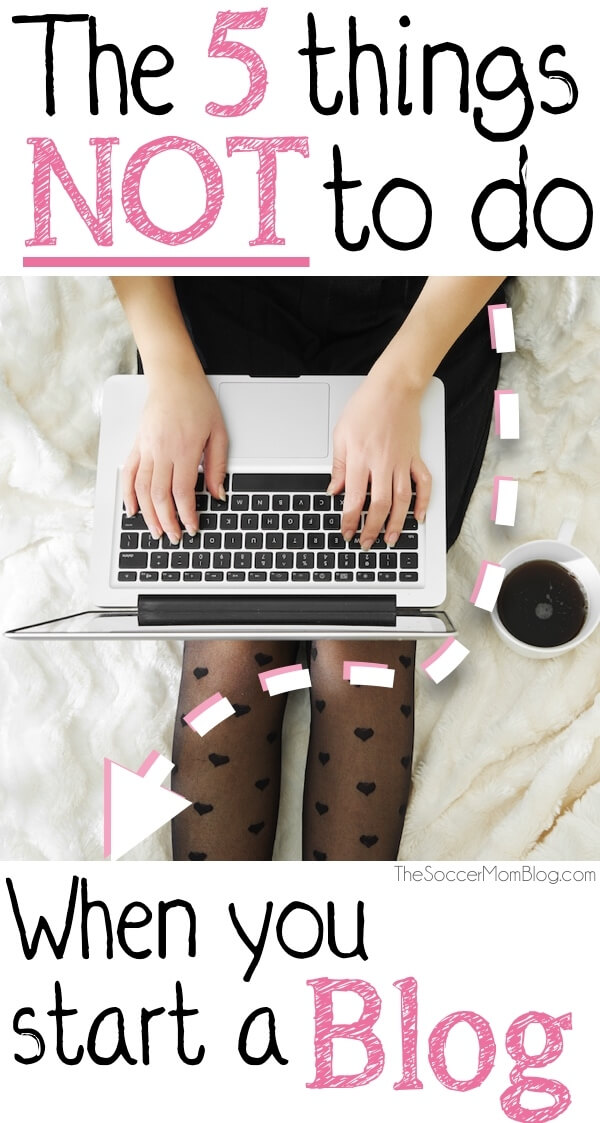
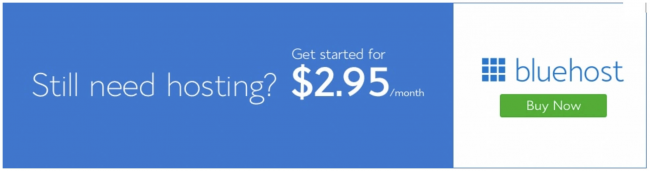
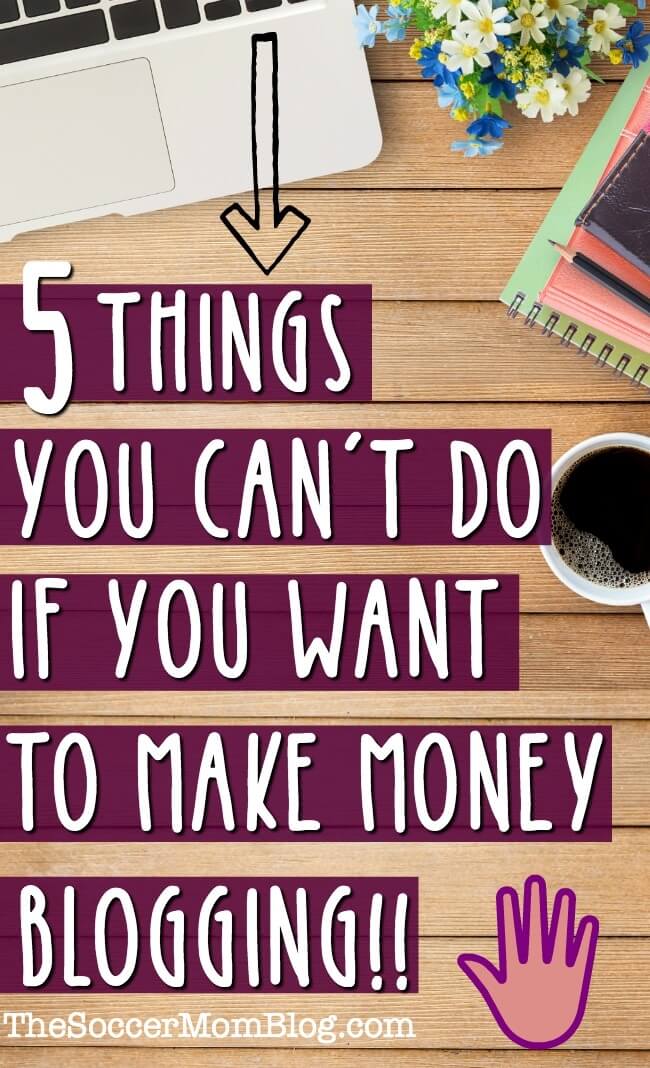






Rachel says
SUCH a helpful article, thank you! I just started my own blog at stayawakeblog and am so happy that you published this! Definitely took your advice with the paid WordPress.org site and am using Bluehost. Keep the great advice coming! 🙂
Stacey aka the Soccer Mom says
Glad you found it helpful Rachel! Best of luck with your new blog 🙂
Maha shah says
I have been working on how to start a profitable blog and don’t know what’s keeping me from starting it actually, scared! But when I start it I shall definitely consider your valuable suggestions.
Ava says
What a helpful article,
I am going to start a blog very soon ! I am about to check out your blog tips for beginners post. I am going to try all of your advice ! ??
Sean says
Do you absolutely have to pay for wordpress on bluehost to make money on your blog? It seems expensive to pay 100-400 dollars before you even have a chance to make money. Or are there ways to make a little and then pay for wordpress?
Stacey aka the Soccer Mom says
WordPress itself is a free platform. What you purchase through BlueHost is your domain name (i.e. thesoccermomblog.com) and monthly web hosting to keep that domain live. You pay for your hosting up-front (1-3 years), but it works out to a few dollars a month for the basic plan, which is what I did when I first switched to self-hosted. If you ever decide to switch hosts or stop blogging, I believe the refund a prorated amount for the hosting you did not use yet.
The reason it’s important to be self-hosted is that many free blogging sites have restrictions on how you can monetize (if at all), so it could be difficult to make much money that way.
Heather says
Thanks for this post! I’m a brand new blogger (Just launched 2 weeks ago, eeek!) and I’m trying to learn as much as I can. This is definitely useful information– and encouraging! Thank you!
Stacey aka the Soccer Mom says
Glad you found it helpful and wishing you the best with your new blog!! 🙂
Debbie V. says
Thanks Stacey! I came across your post on Pinterest and found it very helpful. I started my blog last week, alwayssmartshop.com, after reading many others on what to do. I did go through Bluehost and WordPress. When I finally get it set up so I can start blogging live, I will definitely refer back to your blog as my resourceful info platform.
Stacey aka the Soccer Mom says
Great Debbie! So glad you found my post helpful and that you decided to go for it! You might also like this post: https://thesoccermomblog.com/2016/09/27/blogs-fail/ Don’t be scared away by the address…it’s actually about how to beat the odds 😉
Meghan Dayne says
I checked out the Bluehost offerings and honestly was quite confused about using the basic plan vs the plus plan. According to the link: https://www.bluehost.com/web-hosting/signup the basic plan comes with no marketing offers while the plus plan comes with $200 worth. How can you put ads on your blog and monetize it with the basic plan?
Stacey aka the Soccer Mom says
Hi Meghan – the marketing offers (not sure why they call them that) are better described as features. I talk about them in detail here: https://thesoccermomblog.com/blog-hosting-features/
You can absolutely monetize with the Basic plan. What the Prime plan offers is privacy protection and backups (Code Guard), both of which I recommend.
When you’re up and running, you can look into placing ads on your site through a network like Google Adsense, MediaNet, etc. Bluehost handles your blog hosting (storing and serving your data), they don’t handle ads.
Hope this helps!
Smiling Notes says
These are some super useful tips. I too started out on wordpress.com and recently shifted to a self-hosted site. So I know all the hassles that came along with it (wish I would have read this post before I started blogging) Thanks a lot for sharing these tips!
Stacey aka the Soccer Mom says
There are a lot of things I wish I had known and done differently at the beginning…I am still updating old posts and fixing old “mistakes!” But I think that is an unavoidable part of blogging. Things change so fast in the internet world that we can’t always predict which way to go at the beginning. 🙂
Heather says
This was a great article Stacey. I have already purchased a 3 year plan with Bluehost and installed wordpress. Now I dont know what to do. I need suggestions and serious help please.
Stacey aka the Soccer Mom says
Hi Heather, glad you found this helpful! What I would do first is to start writing! It might take time to figure out exactly what direction you want the blog to go. (Mine started out pretty much like an online diary and over time evolved into a site to inspire other moms). If you haven’t already, you should check out this post: https://thesoccermomblog.com/monetize-your-blog/ Even though you’ve just started and aren’t ready to monetize, this has a link to join our online blogging community. 🙂
Vanessa says
Ok I hope you can answer my question for me. I think I want to start a blog but after reading some info on it I don’t know. Basically what I want to do is just write about everyday life things like work, relationships, self esteem, cooking type things. Not all super personal but just an option type piece. So I don’t know if that should be in the form of a blog or podcast or YouTube channel. I am not looking to make money just to do it as a fun hobby. Any advice would be helpful
Stacey aka the Soccer Mom says
Hi Vanessa – I would pick which medium that you enjoy the most and start there. For me, that was writing, so I started with a blog. My blog is my “home base” and my social media channels are extensions of the blog. But some people start with a YouTube Channel and go from there. It really depends on what you like to do, because you’ll only stick with something you like!
Mackenzie says
Hi Stacey. Great advice! I wonder how much content a person should have before “starting” there blog. I mean before paying for a site and pushing your social media. A little back ground on me and what I’m looking to do. I’ve been interested in writing a blog for a long time and have even attempted but eventually I just lose steam. However, a recent change in my life has made me the mother to a 16 month old type one diabetic, and tada I have a niche. Not to sound crass, but the advocate in me has a new breath and purpose. I’ve worked in public health for 10 years and am a helper and I see a huge population of people who need what I think I can offer. Today I wrote about our first week in the hospital (we’re 4 weeks out from diagnosis), it was supposed to be about the last four weeks, but needles to say there’s a lot to write about.
Anyway I just don’t know if I should start posting and tell my family and friends (which excites and terrifies me) or if I should knock out 5 or 6 posts before I go public.
TIA and I’ve signed up for your mailing list!
Best,
Mackenzie
Oh any ideas on coming up with creative blog names?!? That also gets some info across. Like for me, what makes us different is how young Harley is. That’ll change obviously over the years, but his age will be a big part of initial posts and issues and stuff, and will always be a source of info for those things in addition to things we grow into.
Stacey aka the Soccer Mom says
Hi Mackenzie – I personally started my blog right away and “went live” to my family and friends after my second post (to hold myself accountable!) It wasn’t as “scary” a decision because I started on a free platform…but that was such a pain to switch over to self-hosted later, so I don’t really recommend that. (I switched at 3 months in and I wanted to do it sooner!)
If you’re excited, already writing, then I don’t see any reason to wait on starting your blog. If for any reason you change your mind you can ask for the rest of your hosting purchase refunded (since you have to sign up for at least a year in advance). I also recommend starting your social media accounts at the same time. Even if they grow slowly, they’ll be growing. I waited to start my blog Facebook for a few months and I definitely regret that!
You might enjoy the Banking on Blogging Facebook support group we started last month: https://www.facebook.com/groups/BankingOnBlogging/ It’s a great place to meet other new bloggers and help each other out on the journey!
Marie says
Hi! Thank you so much for your post. I’ve been slowly looking into starting a blog myself, and you gave a lot of really great pointers. Thank you so much and have a wonderful Thanksgiving! 🙂
Stacey aka the Soccer Mom says
Thank you for letting me know you found it helpful Marie!
Marissa says
This article!!!! I am expecting twins in June. They will make numbers 3 and 4. So I do not think I will be returning to work full-time, after they arrive. Blogging is something I could definitely see myself doing for fun and hopefully as a small source of income. Again thank you for this article. It is helpful.
– Marissa
Stacey aka the Soccer Mom says
First of all, congrats on your (TWO!!) upcoming arrivals! I’m glad you found this post useful and I wish you the best with your new blog 🙂
Niyathi says
I really liked it. So simple and helpful. This is the first time I am reading your blog and want to read more and more. Thanks a lot..!
Stacey aka the Soccer Mom says
Glad you found this helpful!
Stephanie | StephanieCristi says
Thanks for the great post! I started TutorinTinseltown.com a few months ago for my tutoring business and StephanieCristi.blog a few days ago so I could expand my writing topics. Even though I fixed these mistakes for my second blog, I definitely committed some with TutorinTinseltown!
Tabitha Wilson says
Which site are you speaking of that doesn’t allow sponsored post or ads? I have a free one and mine allows both and it’s also the same site that two of my favorite very popular bloggers use. I know they are making quite a bit. Please advise.
Stacey aka the Soccer Mom says
Regarding not being able to use outside ads I was specifically referring to WordPress.com (as opposed to WordPress.org). That is where I started and was one of the main reasons for my switch. Some free platforms allow ads and sponsored content, like Blogger, but those platforms ultimately have the ability to take down your site at their discretion. While unlikely, it does happen, which is my other main reason for recommending self-hosted blogs. Hope this helps!
Régine says
Hi Stacey,
I’m presently going through a difficult time in my life. Single mom with a child with heavy learning difficulties and a job I know longer want. Looking to make some changes in my life, after reading your blog I’m feeling inspired. Thanks for all the great info.
Régine
Stacey aka the Soccer Mom says
I’m glad that this inspired you and I hope that things start to turn around for you!
Ryan Biddulph says
Goodness Stacey I implore folks on #1 LOL! Please guys; never use a free blog unless you want a cyber diary. Private type? Go free. Nobody’s gonna read it 😉 But all others, buy your domain and hosting to do blogging right on WP dot org. Night-day difference. So happy I began blogging with my domain and hosting. Through all muck ups I still avoid tons of nightmares faced while blogging on free platforms.
Ryan
Keith Fretz says
The big problem with bluehost is that they charge you for THIRTY-SIX MONTHS IN ADVANCE, without telling you until you’ve already paid.
Stacey aka the Soccer Mom says
Hi Keith – When you sign up, you have the option to choose 1-3 year plans. The best savings are for 36 month plans, but what made me feel confident when I signed up myself is that you can cancel or change your plan at any time, and what you’ve already paid is refunded at a prorated rate. I recommend Bluehost because it’s a service I used and believe in.
Kamilė says
Well that was useful 🙂
Santanu says
This is an awesome guide. Starting a blog on WordPress platform is just a few clicks task. I loved setting up my blogs on WordPress. Thank you for sharing this awesome guide.
Kelley says
Hello,
Love these tips! I want to start a blog and have been reading into before I start! I see at the top of your page under edit that you can start a blog on bluehost for 2.95 a month for 12 months but I am not seeing that deal when I click through your link. It shows up as 2.95 but it is for 36 months or more. I really want to make sure I like blogging so I do not want to commit to 36 months up front, but 12 months would be awesome. When I select the 12 month option it is 5.95 a month. Is there something i’m doing wrong? TIA
– Kelley
Stacey aka the Soccer Mom says
Hi Kelley – I believe the $2.95 price is for 36 months. The 12 months is the minimum you need to sign up for to get a free domain name. $5.95 is still an amazing value for hosting, if you’re worried about committing. However, Bluehost offers a guarantee so if you want to cancel for any reason, you’ll get a refund of the unused portion of your plan. It’s one of the main reasons I love and recommend Bluehost – it truly is risk free!
Danielle Ribalta says
This is a great article! I just started my own blog and I am totally taking a lot of your advice to heart! Thank you!!
Brittany @ Raising Hungry Dinos says
This was SUPER helpful! I never even thought about keeping reciepts for tax purposes! 🤦🏻♀️ Should you have your own Tax ID or just start off using your social? Not sure if I’m in the “need a business license” stage yet.
Thanks so much!
Stacey aka the Soccer Mom says
Hi Brittany – I would definitely get a tax ID for your business, even if it is the early stage! It’s free to get from the IRS and a lot safer than using your social security number. You shouldn’t need a business license or anything like that to get your EIN.
Melissa says
Hi! I’m just starting out and I have a free theme from WordPress thru SiteGround. Some people have told me to need to purchase a theme to make my site safe from hacks. Did you purchase a theme or use free? I’ve found a lot of themes on Etsy for less than $20, but wasn’t sure if I needed to do that starting out. Any advice would be great! Thanks!!
Stacey aka the Soccer Mom says
Hi Melissa – I did purchase a theme for each of my sites because it’s a relatively low expense and you’re able to customize your site better. I’d recommend a Genesis theme because it is compatible with a lot of plugins and developers know how to work with it (when you get to the point of ever needing to hire help). Some smaller themes are more limited in what they can do and may not be compatible with plugins, causing issues down the line. I started with a “cute” theme and had to change it later. Hope this helps!
Innocent says
I pretty much like number 1, 4, and 5.
Start out small especially if you are on low budget and as you grow l, you can throw in few dollars to scale but do not start out with free blogging platforms, they will just waste all your precious time and effort.
Thanks for this wonderful piece.
Tj says
Hi, I have a question or a million. If I find a post on pinterest can I use it in my blog. Can I use your name in my blog as a starter place that I can share with my readers?
Stacey aka the Soccer Mom says
Hi TJ – I don’t know exactly what you mean, so I would advise you to ask permission for anything you share on your blog. Only use photos and content that you personally created or that you have written permission to use, such as a purchased stock photo. Hope this helps!