What’s inside: How to decode a blog income report to snag the secrets that will help YOU make money blogging too.
I swore I wouldn’t do it.
I love reading the occasional blog income report from other bloggers, but I felt uncomfortable sharing my own.
Money/income is a topic adults didn’t talk about in polite company when I was growing up, and it seems very personal. But then I thought, blogging in itself is already an oddly personal occupation, so perhaps it’s not such a big deal after all. Plus, I’ve learned a lot from reading blogging reports, and I think that I can help others by sharing one of my own.
The main reason I’m sharing my blogging income report is because I want you to know that it IS possible to make a really awesome income at this. And it is possible to do so with your BLOG and not simply by “selling” other people on the business of blogging.
I’m just a normal person. I worked at a “normal” job two years ago. I learned everything the hard way — I didn’t have a mentor or any special help starting out. And I still was making a full time income blogging within a year.
So the point is…you can too!
June 2016 Blog Income Report
Total Income: $11,288
Total Expenses: $1,599.73
Net Income: $9,688.27
Income Breakdown
I’ve divided my income into sections — the “big four” revenue streams for bloggers: ads, affiliates, products, and sponsored work.
I think creating a blog income report is a helpful tool for any blogger. We all know where we can improve (for me it is products, as you’ll see below), but sometimes it takes putting those numbers in front of our face to finally take the steps we need to grow in our weakest areas.
Before we get started…
If you are brand new to blogging and on a free blogging platform, you’ll want to switch over to self-hosted if your goal is to make money. Most free blogging platforms have restrictions on monetizing your content, which can really limit your potential!
Read more about why I chose Bluehost hosting when I made the move to a self-hosted website.
Display Ads – $3732.64
- AdThrive – $3543.40
- Google Adsense – $189.24
In general, the higher the page views, the higher the ad network payouts. Google Adsense payout is from May. AdThrive payout is split between April (all ads except in-image ads) and March (in-image ads). My page views for all of those months were between 400-500K monthly.
With all of the other revenue streams, your total page views don’t 100% control your income. You could have a post that converts well on Amazon, and this wouldn’t be affected by the rest of your site’s performance. With sponsored posts, you have bargaining power based on the quality of your work, social reach, and engagement numbers. Page views are simply one of the key factors.
Display ads are dependent on your traffic, as well as advertiser budgets. Ad revenue is an awesome bonus, but keep in mind that this revenue stream will fluctuate. For example, January is notorious for low ad payouts while advertisers recover from the holiday season. My traffic was over half a million page views in January, but my ad revenue was not proportionate. Fortunately, spring brought much better rates!
Note: Ad links are provided as a resource should you want to explore any of these tools that worked for me. Read my disclosure policy here.
Affiliates – $956.99
Affiliate income increased by about 45% from May to June — quite a substantial improvement! This reflects the work I’ve put into re-vamping older posts and optimizing with affiliate opportunities. Almost all of my affiliate sales are through my blog, rather than social media.
The key is to keep it authentic. I don’t toss links to random products in my posts. Rather, I include things that have truly been helpful in my own life and I would tell my friends about face-to-face too.
For example, I started using the Ibotta app when my husband and I got serious about reducing our food budget. I loved the app and it has saved us hundreds of dollars, so it was a natural fit in my blog post about meal planning.
Sponsored Blog Posts/Sponsored Social Media – $6590.00
- IZEA – $1,890.00
- Tap Influence – $1,315.00
- SITS Girls – $25.00
- Clever Girls – $0.00
- Other brand/PR opportunities – $3,360.00
These numbers represent what I actually banked in June for sponsored work. With influencer networks, payments are usually made 30-60 days after a campaign is completed, so these payouts are for posts published up to two months ago.
When I negotiate directly with a brand or small business, I almost always require payment in full before a post goes live. This is simply for my own protection when I am working outside of a network. The majority of payments for this type of opportunity will be made in the same month as a post is published.
Sponsored posts are one of the first ways I started making money blogging, and they continue to be a reliable source of income. I truly enjoy the challenge in crafting sponsored content that brings value to my readers, as I would a regular post. The only catch to sponsored posts is that they are a one-time payment and you have to keep making new ones to keep this revenue stream going.
Product Sales – $7.99
- My ebook – $7.99
This was obviously a very low month for my ebook, with only one copy sold. Admittedly, I do very little direct promotion for the book other than linking in the relevant blog posts from which it was inspired.
While on the average month, I sell anywhere from 10-20 copies, it’s not anything to write home about. Obviously, I know this is my weakest area right now. However, I choose to look at it in a positive way: this is the area where I have the most room for growth!
What I am doing to increase this revenue stream:
- Updating and relaunching a 2nd edition of my ebook in mid-September
- Creating a holiday cookbook with my husband, the chef and creative genius behind the recipes on my blog
- Creating a blogging course to share the system I used to make my blog profitable, and has helped both my mom and one of my closest friends do so as well
Blog Expenses – $1,599.73
- VA services – $220.00
- Contributors – $30.00
- Hosting – $23.87 (I use the BlueHost “Blogger” plan)
- Materials & Supplies – $69.73
- Facebook advertising – $26.77
- PayPal fees – $36.23
- IZEA (sponsored post network) premium membership – $5.00
- Scheduling Tools – $10.00 (This month I started Boardbooster in addition to Tailwind. More on that below)
- Stock photo package from DepositPhotos.com – $39.00
- Site design work – $405.00
- BlogHerFood Conference Ticket for October – $203.94
- Airplane ticket to Type A Parent conference in July – $544.20
One of the things I cannot stress enough is to keep your expenses as low as possible for as long as possible. This was a high month for me in business spending, but that is because it includes travel expenses and site design work.
Don’t fall into the trap of thinking you need big-ticket expenses
Always consider the benefit to growing your business versus the cost before making purchases.
I think blog conferences provide invaluable insight, inspiration, and networking opportunities, and if you can swing one for the year, GO! However, an out-of-town trip can be pricey, and it’s not worth going into debt. Try looking for a conference within driving distance or finding another blogger to bunk with and split the cost of a hotel room.
The same goes for site design. You don’t need to sink thousands of dollars into a fancy website to become profitable. I didn’t hire anyone for any major site design until I had already hit a full-time income. Even with my basic site-design (that I did myself), 500K people still came to my site in one month.
Also, up to 90% of my traffic is mobile, so they see a simple, functional mobile theme. Most people won’t even view your website on a desktop computer, so don’t make that your focus until you truly can afford it.
About social media scheduling and VAs…
This was another expense I avoided until I was busy enough that I could justify it. If you’re not making a profit, then you shouldn’t spend money on multiple professional scheduling tools or a virtual assistant.
At a certain point, I realized that my time was better spent creating content that brought in revenue rather than rote social media scheduling. I hired a close blogging friend to help curate content on Facebook, Twitter, and Pinterest. I also signed up for Tailwind to ensure that my Pinterest account was active at prime times (evening) even if I couldn’t get on to pin live.
I do want to mention that I decided to experiment with BoardBooster for Pinterest scheduling in addition to Tailwind, which I love. With Tailwind I saw a huge increase in Pinterest followers (about 20K in 2 months), but I did not see any noticeable results with BoardBooster. I gave it a two month test period, but ended up deactivating my account. Almost immediately my traffic increased — perhaps just a coincidence, but I was not impressed with BoardBooster.
So there you have it!
My first blog income report is in the books. I don’t plan to do this every month, but perhaps periodically to illustrate techniques that work for me, as well as things you can skip.
Click here to see all the blogging tip blog posts from The Soccer Mom Blog
- Amish Sugar Cookies - April 19, 2024
- Marshmallow Playdough - April 18, 2024
- Homemade Fruit Leather Recipe - April 17, 2024

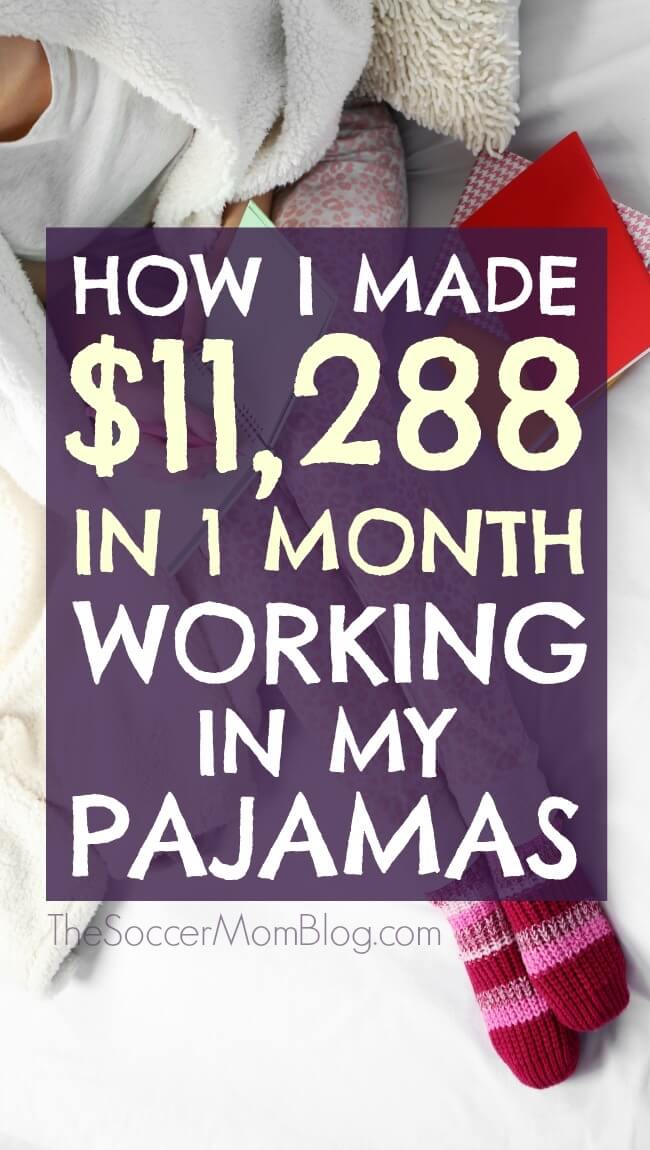

[…] These days, I earn more than double my salary from my previous career! (See an income report here!) That’s how I know this information really CAN […]