Inside: A comprehensive resource updated regularly with new information and everything you need to know about how to create a blog.
EDIT: For a limited time, you can start a blog for as low as $2.95 per month for 12 months. affiliate link (That’s only $35.40 for the entire year!) Hurry, this deal ends SOON. PS – you also get a free domain name ($15 value) when you sign up for a year’s hosting with Bluehost!
Psst…I know why you’re here.
And I’m so glad you are!!
You want to start a blog.
OR – you already have a blog, but want to take it to the next level and make an income. Or more income!
I started my blog three years ago, and in less than a year I was making more than I did at ANY of my previous jobs. Within two years I was making DOUBLE what I used to in my pre-blogging days.
Starting a blog was a life-changing decision for me, and it can be for you too!
Because I truly believe that there is enough room in the blogging world for anyone who is ready to work hard, I love sharing what I’ve learned along the way and helping others change their lives too.
In this post I’ll walk you through 5 essential steps to create profitable blog.
This is the system that worked for me, and I’ve seen it work for dozens of fellow bloggers!
Let’s do this!!
How to Create a Blog (That Makes Money!)
I write regularly about topics that I wish I had known before I started my own blog, or questions I receive from other bloggers or readers.
And now I’m compiling ALL of it into one comprehensive blogging resource for beginners.
The best part? It’s all FREE and available right here online!
This post contains links to ALL of my blogging tips, resources, and popular posts that have helped hundreds of other bloggers get started!
And now it’s YOUR turn!
So let’s start with the basics…like why you should even want to become a blogger.
6 Reasons Blogging is an Awesome Career:
- Be your own boss
- Work anywhere, anytime
- No prior experience required
- Limitless income potential
- Minimal start-up investment
- It’s fun! (It’s honestly the only time I can ever say that I love my job)
If that doesn’t sound like something of interest, you might want to stop right here.
But if you think this sounds AWESOME…then keep reading and I’ll show you how!
Related: Ever wondered how much money bloggers make? Take a look at one of my blog income reports here:
PS- This post contains affiliate links that recommend products and services that I personally use and love; disclosure policy here.
5 Quick Tips:
Learn More: 5 things I wish I had known before starting a blog
5 Steps to Create a Profitable Blog
When you’re just starting out, your first decision is where to create your blog. There are so many different options! WordPress, Blogger, Wix, Tumblr…just to name a few.
And even WordPress blogs are split into two categories:
- WordPress.com (free blogging platform where your website is hosted by WordPress.com)
- WordPress.org (free to use the framework, but you’ll need to pay for your own web hosting service)
Almost half of blogs are self-hosted WordPress blogs and this is the route I recommend. (Option #2)
Why I recommend a self-hosted WordPress blog (WordPress.org that is)
- WordPress.com and many other free blogging sites place strict limits on monetization, so if your goal is to make money then this is not the option for you.
- On a free blogging service, your website URL will be long and cumbersome. Example: www.yourblognamehere.wordpress.com — yikes! Not only does it look less professional, but it will be harder for readers to remember.
- A self-hosted blog gives you control over your content, and you don’t risk losing everything if that platform closes or decides to shut down your site for any reason (rare, but it does happen). Essentially, with a free blogging site, you don’t totally own your own website and that is NOT ideal.
- If you start with self-hosted, you won’t need to pay to switch over later or try to figure out how to do it on your own. Because real talk, if you’re serious about blogging as a career, you will need to be on a self-hosted website. So much easier to just do it from the start!
Step 1 — Choose a Blog Host
OK, so you’ve decided to go with WordPress.org (good choice!!)
Now it’s time to choose your domain name (aka URL, aka your website address) and sign up with a web hosting service.
While choosing a blog name is a very personal decision, I can give you some solid advice on choosing a blog host.
Hands down the best value for the money when you’re a new blogger is Bluehost. (And that’s not just my own personal opinion — Bluehost came highly recommended to me by a web developer friend).
Why I recommend Bluehost hosting for new blogs:
- Number one — I use it. I started with Bluehost when I switched from a free platform to self-hosted. I wouldn’t recommend a service that I don’t use and love myself.
- Price — Let’s keep it real, as a new blogger you’re trying not to spend much money! In fact, one thing I tell every new blogger I talk to: keep your costs as low as possible for as long as possible. Bluehost has the most affordable rates I’ve seen for what you get (only a few bucks a month – less than one cup of premium coffee).
- Service — The Bluehost “basic” plan easily handles serious traffic. I stayed with this starter plan until I hit about 150,000 page views a month. That’s a lot of traffic! At that point I updated to their “blogger” plan, which is still affordable compared to industry averages. My other favorite thing about Bluehost is their 24 hour customer service line, so I can call any time of day or night. I’ve stopped issues/attacks in their tracks because I was able to get immediate help.
So here’s an at-a-glance breakdown of why Bluehost is awesome:
- Plans start at $2.95/month (special price for my readers available here!)
- Free domain name included ($15 value)
- 24/7 customer service and troubleshooting (saved my butt many times!!)
Related: Why I Choose Bluehost Hosting & 4 Hosting Myths Debunked
UPDATE for 2023
Bluehost recently discounted their Prime Plan to just $5.45/month (I’ve never seen it priced that low before!)
The Prime Plan offers SO many features that are usually extra, like daily site backups and domain privacy protection. I definitely recommend snagging this steal of a deal before it’s gone! Click here to learn more about the Prime Plan and the blog hosting features you can’t afford to skip.
Already know what you want to name your blog? Snag your domain (URL) ASAP before someone else snaps it up!
Read this next: Once you’ve signed up for web hosting, check out my quick start guide to Start a WordPress Blog for more technical tips on how to create a blog on this specific platform.
Step 2 — Create Useful Blog Content
This is the whole point of your blog — to create content that will help your readers.
If your content is helpful, readers will return again and again and share your content with their friends.
And if you have readers, then you have the potential to make an income working with brands who want to reach your readers through sponsored posts or ads on your site. And that’s just the start!
But first, you have to create content for your blog!
How often should I post on my blog?
I always tell new bloggers that the best schedule is one you’ll stick to! You don’t have to post every single day, but you want to be consistently providing new content.
If a new reader visits your site and sees that you haven’t posted in months, they might think your blog is “dead” and never come back.
Google thinks the same way too, so if you want search engine traffic, you need to update your blog regularly.
What should I write about?
This answer will be different for every single one of you who reads this, but here is a quick checklist to keep in mind when creating a blog post:
- I know something about this topic that the average person might not
- I can offer a solution to my readers’ problem
- I enjoy writing about this topic
A good blog post topic should check all three things on the list above.
How long should a blog post be?
Again, this answer varies depending on what you have to say. However, the absolute minimum length of a blog post is 300 words. Anything shorter is essentially “invisible” to Google) and let’s be real, it wouldn’t offer much useful information to your reader either.
Studies show that longer posts usually win out over shorter posts (source), but the key thing is to offer a complete and helpful piece of content for your reader.
Write until you’ve covered the topic thoroughly. No need to add extra words just to try to hit a “magic” number.
Step 3 — Build Your Social Media Presence
The main way you will promote your blog is through your social media channels. That’s why it’s so important to start them right away! (Plus you’ll want to make sure you’re able to secure your blog name on social media too).
The “Big 4” Social Media Networks ALL Blogs Need to Join:
I also recommend setting up a Google+ account for your blog because it is helpful for building search engine traffic. And if you want to create videos, it’s probably in your best interest to create a YouTube channel too.
How often should you post on social media?
Every day. It’s important to be consistent, even if you’re not seeing immediate results. (Because if you’re not posting you won’t see any results at all!)
In additional to setting a regular social media schedule, you need to find a way to make yourself stand out from the crowd. Pinterest is often the biggest traffic sources for bloggers, but you’re pins will be competing against millions of other pins!
Related: How to make your Pinterest pins go viral!
Do I need a scheduling tool?
Many “how to create a blog” websites recommend scheduling tools left and right. (Scheduling tools post automatically to your social media networks at times that you set).
However, when you’re just starting out, I recommend keeping costs as low as possible and sticking with free tools. As your blog grows and you start making an income, then you can look at social media scheduling tools with more features which can help you maximize your time.
Check out: The Blogging Tools You Actually Need
What should I post?
One mistake I see made often is bloggers that only share their own content. While that might be great for your friends and family who want to see what you’re up to, it’s not going to bring in NEW fans.
Social media is your chance to show people why YOU are someone to follow.
Establish yourself as an expert in your niche by finding and sharing useful content (whether or not it’s yours). THIS is what builds a following.
Step 4 — Keep learning!
Even now, as a professional blogger with a 6-figure income, I continue to seek out ways to better myself and do more with my blog.
I regularly attend blog conferences and take classes from other bloggers who are experts in areas I’d like to improve. I might know how to create a blog, but I can always learn new ways to make it better!
Related: Why You Should Attend a Blog Conference and How to Make the Most of it
PS – Things change every year as the blogging industry grows and evolves. Be sure to keep up to date with what’s new! Click here to read my BRAND NEW guide: How to Start a Mom Blog in 2023.
Step 5 — Find YOUR Tribe
Don’t go it alone!!
A small group (local or virtual) of people with similar ambitions is an amazing place to find and share knowledge and support.
I belong to several blogging groups and I credit my success in no small part to what I learned there and the friends I made.
So…how long until I start making money?
I know, I know…THIS is what everyone really wants to know!
While I made my first “part-time income” month (about $500) after I’d been blogging 6 months, this is not typical. (And I was actually spending more than part time hours blogging).
But by the end of my first year, I was making as much as I made at my previous job! (Which is WAY more than I ever thought was possible when I started!)
Every blogger’s journey will be different, depending on how much time and effort they’re willing to put in.
Some bloggers that hustle are making it big by the end of their first year. Other bloggers choose to work party time hours, so it might take longer to reach the same income levels as someone who works more often. And that’s ok!
The important thing is to keep at it!
I think I say it in every post I write about how to create a blog — the only way to fail is to quit.
So don’t quit!
Want to know more? Read more about how much money bloggers really make, plus 4 other top blogging questions answered here!
How to Create a Blog — More top blogging resources for beginners
Bookmark this page so you can come back to this list any time!
- 5 Ways to Make Money as a New Blogger
- Blogging Etiquette — What ALL Bloggers Need to Know
- What to Do When Someone Plagiarizes Your Blog
- How to Triple Your Site Traffic in One Month
- A Beginner’s Guide to Improve Your Pinterest Strategy
- How to Take Better Pinterest Photos with Your iPhone
- How to Start a Blog from the Ground Up in 10 Steps
- Why Most Blogs Fail to Make Money and How to Beat the Odds
- 10 Things that Keep People from Visiting Your Blog
- Why Your Blog WON’T Make Money (and how to fix it!)
Grab the book that taught me how to create a blog and got me EXCITED about blogging:
- How to Blog for Profit without Selling Your Soul by Ruth Soukup
This is the first book I read about how to create a blog and more specifically, how to make money doing it. I think I read half the book in my first sitting because it’s just THAT GOOD.
Ruth is hugely successful and widely respected in the blogging world (no matter what your blogging niche) and this is a must-read for ALL new bloggers.
Click here to see all the blogging tip blog posts from The Soccer Mom Blog
- Paper Chain Octopus Craft - April 24, 2024
- Amish Sugar Cookies - April 19, 2024
- Marshmallow Playdough - April 18, 2024


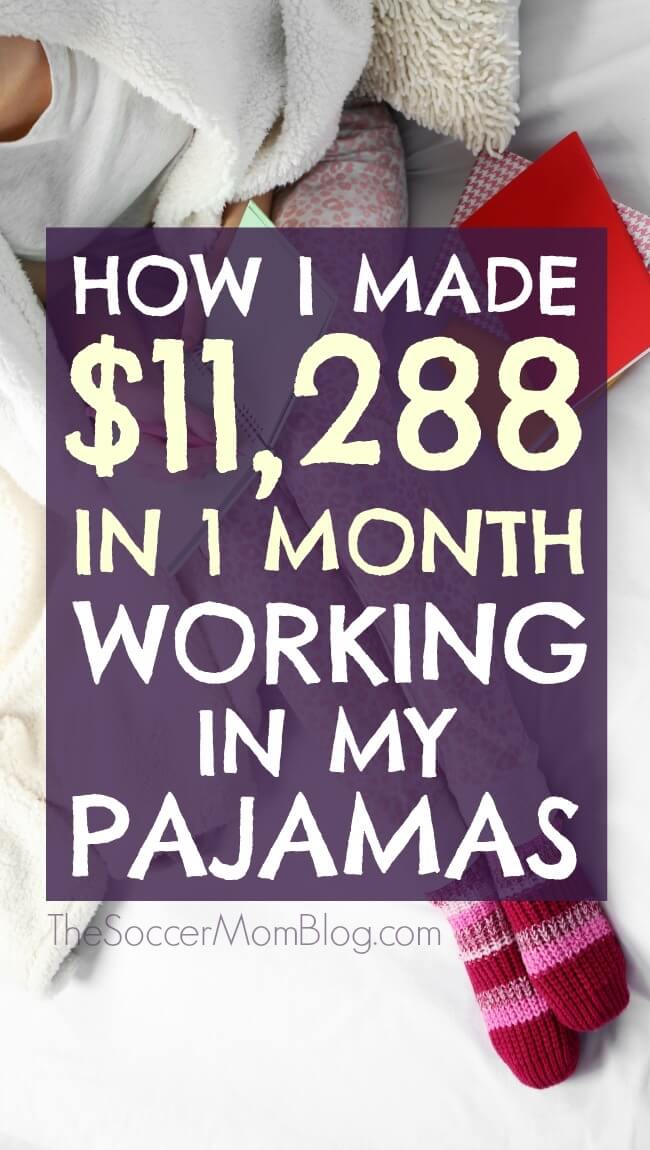








[…] It’s all available FREE online! Click here for my updated guide that will tell you everything you need to know about how to create a…! […]