If your child or teenager has a smart phone, or you’re thinking about purchasing one, then be sure to check out our guide to kids cell phone safety and our free printable teen cell phone contract. This is a sponsored collaboration with Google and the Forward Influence Network.
I got my first cell phone when I was a senior in high school. Today, the average age when a child gets their first cell phone is 10 years old.
Smart phones and tablets are a fact of life, and they do provide a lot of positive benefits. I was skeptical at first, but now I do believe that there are legitimately good reasons that many kids should have cell phones.
That being said, it can be scary as a parent to hand over such a powerful device to a tween or teen. That’s why it’s helpful to create a plan to help kids and teens learn to use their phones and tablets smarter and safer.
How to Keep Kids Safer When Using Cell Phones
The following are two simple ways to keep your kids and teens safer while using their smart phones and digital devices:
- Family Link App from Google
- Cell Phone Contract for Kids and Teens
Used together, the Family Link app and a cell phone contract keep parents in control, but give kids and teens accountability and a voice.
When kids and teens are active participants in the process, they’re more likely to respect the responsibility of a smart phone, as well as appreciate the privilege of having one.
What is the Family Link App?
Family Link is a Google app that allows you to set family ground rules for digital devices and guide your kids and teens as they learn to navigate the world of smart phones and the internet.
1. View activity
Family link creates activity reports, showing you exactly how and when your child or teen is using their device.
Our teen cell phone contract is based on the honor system, but Family Link lets you see how the device is really being used and make sure that your teen is being entirely truthful.
It’s also good motivation for your child or teen to be honest, since you can find out what they’re doing anyway!
A few months ago I hosted an event with influential parents and educators in our community where we shared our ideas to keep kids safer online. One thing everyone agreed on is that when it comes to cell phones and the internet, parents are the boss.
Internet usage is a privilege for kids — not a right. Being nosy about what kids are doing with their devices is critical for keeping them safer and Family Link is an excellent tool for parents to stay on top of things.
2. Manage apps and usage
The Family Link app from Google gives parents control over how and when a device is used, even remotely!
With Family Link, parents can:
- Approve or block apps that your child wants to download from Google Play Store
- Manage in-app purchases
- Hide certain apps on their device
- Restrict what content kids can see in the Play Store by maturity rating
- Apply filters to block mature content
- Set daily screen time limits; Family Link will lock the device (except for calls) when that limit is reached.
- Create a “bedtime” for the device where it locks at a specific time.
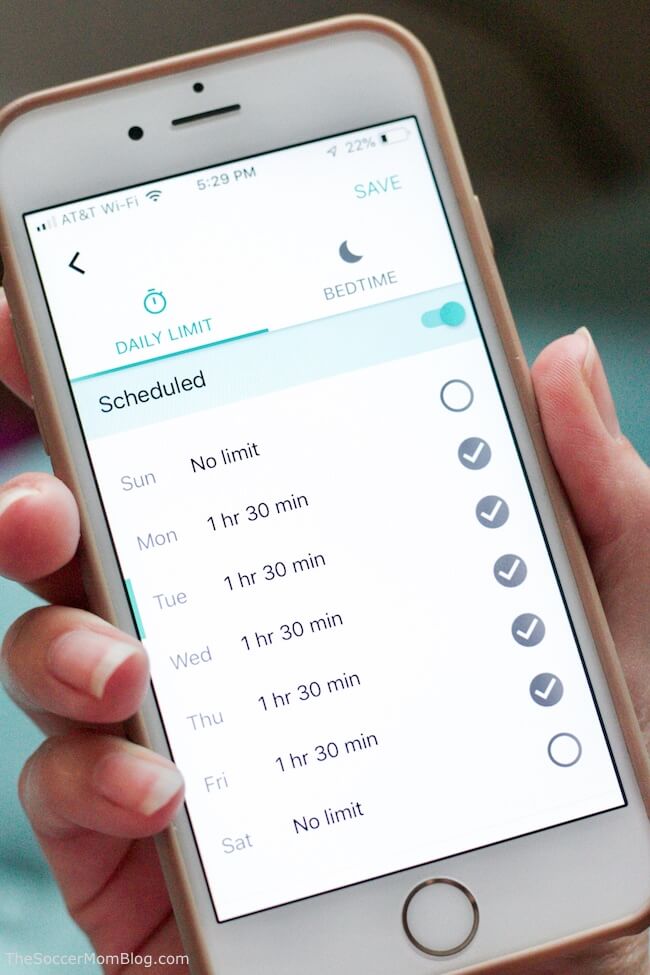
With the Family Link app from Google, parents can use their own phone to remotely set screen time limits for their child’s device.
3. Find Recommended Apps
Family link shows you teacher recommended apps that are just right for your child.
Explore educational and fun apps tailored for your child’s needs and download them directly to their device.
4. Know where your child is
Family Link allows you to see exactly where your child is located, as long as they have their device with them and powered on.
How to Download the Family Link app from Google
- For Kids and Teens: Family Link runs on Android devices running version 7.0 (Nougat) and higher. Devices running Android versions 5.0 and 6.0 (Lollipop and Marshmallow) may also be able to run Family Link. See our Help Center for more details.
- For Parents: Parents can run Family Link on Android devices running versions 4.4 (Kit Kat) and higher, and iPhones running iOS9 and higher.
Click here to check your device compatibility and learn more about the Family Link app from Google
What If My Device Isn’t Compatible?
Another option that is compatible with both Android and iOs (Apple) devices is Aura Parental Control App. Learn more about Aura here!
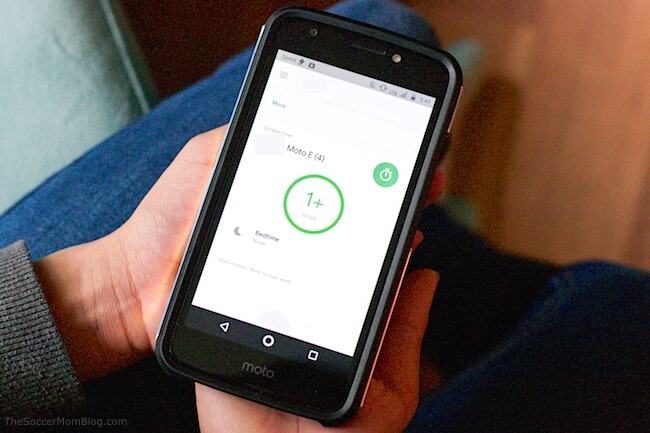
With the Family Link app from Google, parents can set screen time limits for kids. On their device, kids will see how much time they have remaining.
Teen Cell Phone Contract
A teen cell phone contract is essentially an honor code. It lays out the family ground rules for cell phone usage, expectations, and consequences.
Just like any other household rules, kids and teens might try to bend them a little bit. I’m pretty sure we all did the same when we were teenagers too!
That’s why I love the Family Link app from Google — it helps us parents make sure that our kids actually follow the rules and are honest with us.
Fill out the form below to download a free printable copy of our handy teen cell phone contract:
Family Link app from Google and a teen cell phone contract are two steps parents can take to help protect their kids and teens in the digital world.
When did you or do you plan to give your kid(s) a cell phone? I’d love to hear your thoughts in the comments!
Related: 4 Reasons to Stop Sleeping with Your Cell Phone
More of our most popular posts about online safety for kids and teens:
10 Types of Cyberbullying Parents Need to Know About
- Paper Chain Octopus Craft - April 24, 2024
- Amish Sugar Cookies - April 19, 2024
- Marshmallow Playdough - April 18, 2024


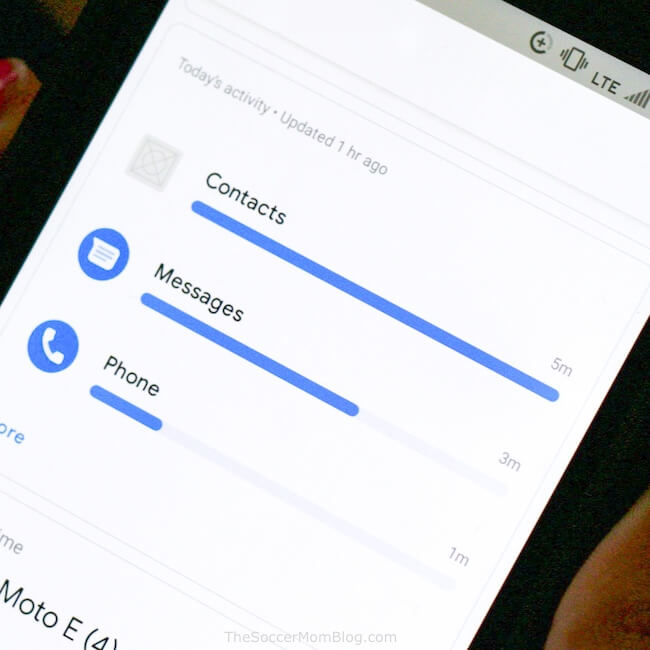

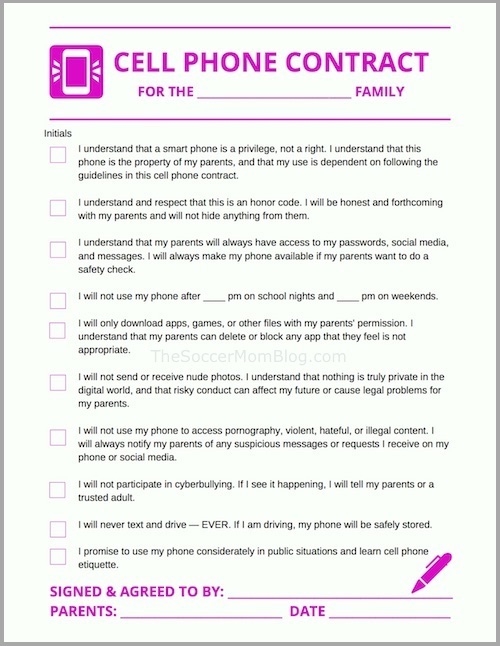


Allie says
I really like this contract and will use it with my son.
J Wolfe says
So much great info, thank you!
gretchen says
Like this family contract. very child speak.
jennifer says
Love the cell phone contract using for my daughters
TV Schedule says
This is a great idea! I always worry about my kids getting into trouble with their cell phones, but this will make it a lot easier.
Sarah Kakish says
This is awesome, thanks!
Amanda Hodges says
Thank you!