Inside: 7 simple ways to make meal planning easier and save money on your grocery budget. This helped our family save over $1000 a month! This post is part of a sponsored collaboration with eMeals.
How Meal Planning Worked for Our Family
My husband and I first started meal planning about 6 years ago right after the birth of our middle daughter. I’d just quit my job and we literally cut our income in half — so we had to make some BIG changes to our budget. And fast!!
We had no idea how much money we spent on food each month and were shocked when we actually sat down and crunched the numbers. By starting a weekly meal plan and being intentional with our food budget, we saved over $1000 a month.
Meal planning is worth it y’all!!
Fast forward and I now own my own business, but we still meal plan. Once you get in the habit, it gets a lot easier. Plus, I never want to go back to our more careless spending ways!
Because we’ve been meal planning for years now, our family has figured out some tricks to make it easier and more efficient. Meal planning shouldn’t be chore — it should be fun! Who doesn’t love trying new recipes and saving money?
7 Ways to Make Meal Planning Easier
Keep reading for our top tips to make meal planning easier, so you can start saving too!
1. Check for Sales
If one of your goals with meal planning is to save money, then you’ll want to familiarize yourself with the sale cycles at your favorite grocery stores.
Before we plan our meals for the week, my husband and I check the stores’ weekly ads to see what proteins, veggies, etc. are discounted. Then we plan around those items.
For example, if chicken thighs are on sale, we stock up and look for recipes that feature that particular ingredient.
2. Stock Up and Save
Another way to save on groceries is buying in bulk, so we keep our pantry and freezer stocked with essentials. That way when we’re planning our meals for the week, we don’t have to pick up a lot of extra items at full price because we already bought them on sale.
For example, our family loves salmon, but it is usually quite pricey. We wait until it goes on sale once a month and buy a lot. We then cut up the salmon into filets and divide into freezer packs. The same goes for any item that we use often!
Related: Grab our free pantry checklist here!
3. Integrate with eMeals Meal Planning App
When my husband and I started meal planning a few years ago, we did it the “old fashioned” way. Each week we brainstormed menu ideas, wrote out a shopping list, and headed to the store. It was definitely worth the effort, but it was pretty time intensive!
I still highly recommend meal planning, but friends, there is an easier way now!
I recently discovered eMeals, a meal planning app that does all the hard work for you. No more worrying about what you’re going to cook or racking your brain for new recipe ideas. Each week, eMeals uploads new meal plans with a variety of recipe ideas.
Here’s How it Works:
- Subscribe to eMeals and download the free app.
- Scan through the recipes and save the ones you like.
- When you’re ready to shop, eMeals will automatically build a shopping list based on the recipes you chose.
- With a couple clicks, you can edit the list and send it to your participating local grocery store or delivery service.
You can have your entire week’s menu planned and the grocery shopping done for you…all in a fraction of the time it would take if you did everything on your own!
eMeals is Compatible with:
- AmazonFresh
- Instacart
- Walmart
- Kroger
- Shipt
- Safeway
- Alberton’s
- H-E-B
Of course, if you enjoy spending time at the grocery store you can print the list and do the shopping yourself. Personally, I’m ALL about curbside pickup, so I love that eMeals offers this option!
What types of recipes are available on eMeals?
Looking for quick 30-minute dinners to feed the family on busy weeknights? There’s an eMeals plan for that!
Trying to find exciting new keto recipes to stay on track with your diet? There’s an eMeals plan for that!
From low carb, to desserts, to special occasions and more — you’ll find the perfect recipe inspiration from eMeals!
One of my favorites so far is the Buffalo Chicken Wraps from the 30-minute meal plan. Soooo good!!
How much does it cost?
A yearly subscription to eMeals works out to as low as $4.99 per month. Or you can choose the subscription option that fits your family’s needs. The best part…eMeals offers a FREE 14-day trial so you can check it out before you commit!
Click here to check out eMeals and start your 14-day FREE trial!
We’ve been testing out some recipes from the different meal plans, like these ahh-mazing keto peanut butter waffles on the Keto Meal Plan:
When it comes to meal plans, I’ve tried a few and some of them have been underwhelming. That’s why I was so impressed with the plans available with eMeals — it’s the perfect combination of easy-to-make recipes, variety of diets/options, and taste! Everything we tried was delicious!
But what really makes eMeals a total winner in my books is the way it is integrated with my favorite grocery pickup apps. SO easy…I almost couldn’t believe it! I’m hooked!
If you really want to make meal planning easier, eMeals is my favorite high-tech tool. Click here to try it free for 14 days!
4. Prep Your Purchases
As soon as we get back from a grocery pickup, my husband and I get to work right away with prep. We wash all the produce, divide up meat into freezer bags, and set aside things we plan to use within the next couple days.
It’s WAY easier to prep all your groceries while they’re still on the counter instead of getting things back out later. Imagine how easy and fast it will be when you’re cooking dinner later in the week and all your veggies are washed and chopped and your meat is already trimmed!
5. Use Your Leftovers
Instead of planning to make lunch every single day, get into the habit of cooking extra the night before and using the leftovers for lunch.
6. Create a Calendar
Whether using the eMeals app or writing it down, a calendar is helpful too see what you’ve got planned. I save them all so we can go back and make our favorite recipes and plans again!
Related: Click here to check out my printable meal planning calendar!
7. Be Consistent
Starting a new routine is a, but I promise, once you get in the habit of meal planning (and see how much money you can save) you’ll never want to go back!
Plus, with tools like the eMeals app, meal planning is easier than ever!
Be sure to check out eMeals and take advantage of their 14-day free trial offer! Let me know what you think in the comments!
The One Lifestyle Change that Allowed me to be a Stay at Home Mom
- Paper Chain Octopus Craft - April 24, 2024
- Amish Sugar Cookies - April 19, 2024
- Marshmallow Playdough - April 18, 2024



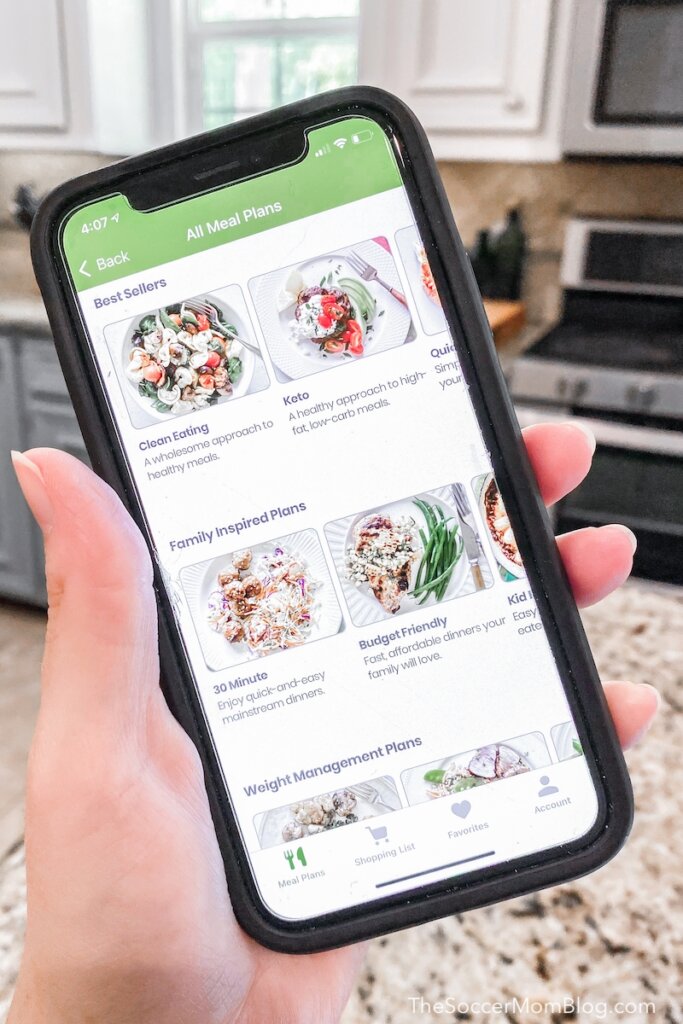
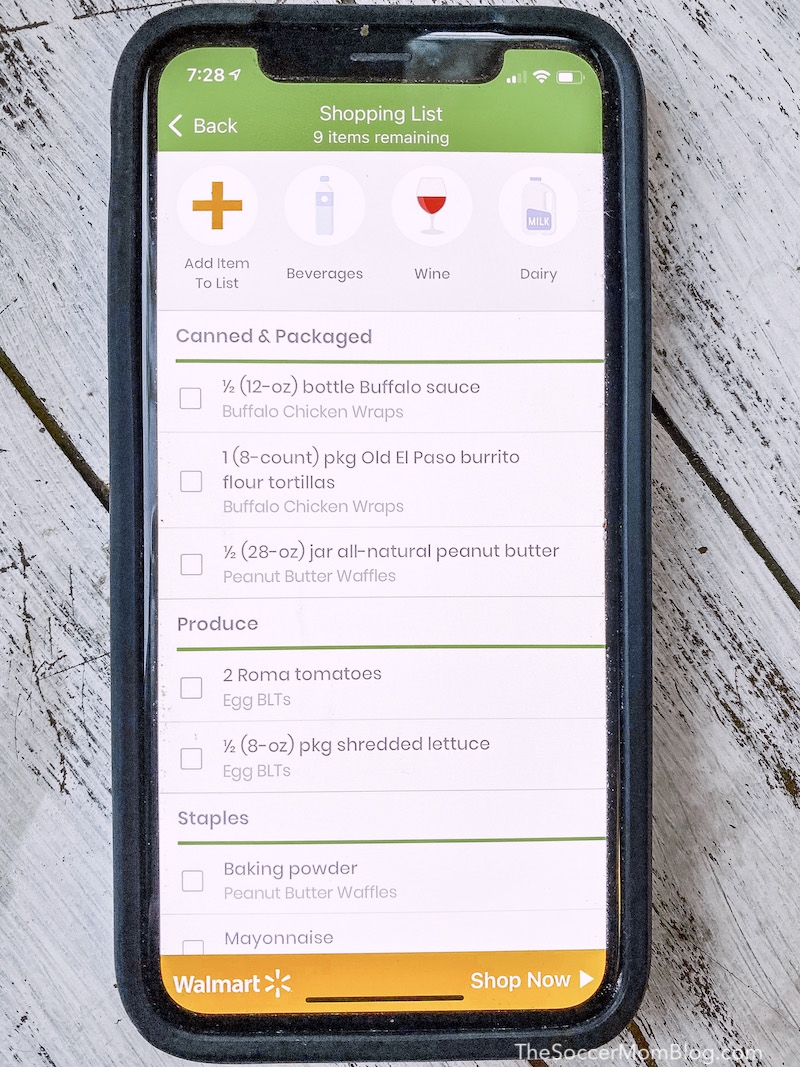



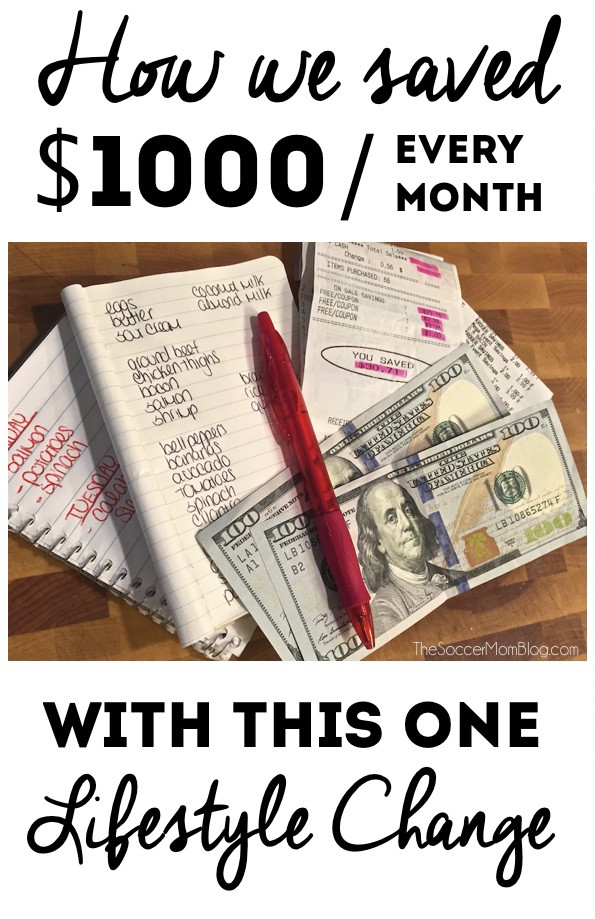
Leave a Reply