This is a sponsored post written by me on behalf of Cricut. All opinions are 100% mine.
If you’re new to the Cricut community, you’ve probably seen or heard about Cricut Access. Perhaps you have questions before you commit.
When I first set up my Cricut Maker and opened Design Space for the first time, I had a lot of questions too!
What is Cricut Access? Do I really need it? How much does Cricut Access cost? Is it worth the price?
My goal is to answer all of those questions that I originally had, so that you get all of the answers you need without having to search around!
What is Cricut Access?
Cricut Access is a subscription that gives you unlimited access to premium content in Cricut Design Space.
These images, fonts, and projects are curated by a dedicated team at Cricut and they are designed to cut flawlessly with Cricut machines. Plus, they provide inspiration and just the right touch for any project you’re thinking about starting!
Benefits to Joining Cricut Access:
- Unlimited access to 100k+ images, 500+ fonts, and 1000+ projects
- Exclusive discounts on licensed artwork
- Special savings on everything sold at Cricut.com
Members can subscribe to this service either monthly or yearly, and there are three tiers with different benefits.
What are the Cricut Access Plans?
There are three tiers to Cricut Access:
- Monthly ($9.99/month) — Unlimited access to thousands of Cricut fonts, images, and projects; 10% savings on all product purchases on cricut.com (even sale items!); 10% savings on premium licensed fonts, images, and ready‑to‑make projects; and the Priority Member Care Line (50% less wait time!)
- Annual ($7.99/month, billed yearly) — All of the benefits of the monthly tier, but at a special savings when you bill yearly.
- Premium ($9.99/month, billed yearly) — All of the benefits of the monthly and annual plans, PLUS up to 50% savings on licensed fonts, images, and ready‑to‑make projects2, AND free economy shipping on orders over $50.
Click here to see more details about all of the Cricut Access plans or to subscribe!
Is Cricut Access Worth the Cost?
A Cricut Access subscription gives you access to over 120,000 images, 1000 projects, and 500 fonts — and new content is added each week!
The massive amount of idea-starters, images, and gorgeous fonts is totally worth it in my opinion! For less than $10 a month you can have it all!
As a website owner, I’ve purchased single fonts for some of my ebooks and blog projects. One single font can cost $10, $20, and up! So to get hundreds of fonts, PLUS images and ready-made projects at my fingertips for less than $10 a month sounds like a bargain to me!
3 Reasons I Love Cricut Access
- Ready-to-Make Projects — If you’re new to Cricut or simply looking for inspiration, Ready-to-Make projects are super handy! Sometimes I know what type of project I want to make, but I don’t know exactly what I want the design to look like. I love that there is a Ready-to-Make project for every occasion! Need a greeting card in a snap? Check! Want to create a clever t-shirt quickly? You got it!
- Good for Beginners — I’ve had my Cricut Maker for almost a year now, but I still consider myself somewhat of a beginner. That’s because there is SO much Cricut machines can do and I’ve only scratched the surface! I love Cricut Access because it makes a wide variety of projects accessible and easy to do for beginners like me.
- Amazing Value — If you’ve ever worked in graphic design or any field where you need to purchase fonts, clip art, etc., then you’ll know that those don’t always come cheap because someone had to create those! So to get literally thousands of images and project designs, plus hundreds of fonts – all for under $10 a month – is a crazy good deal!
April 2020 Special Offers for Cricut Access Subscribers
- CricutAccess subscribers get free shipping on all orders through April 30th. Non-subscribers get free shipping with orders $99+ with code APRSHIP.
- CricutAccess subscribers get a free Cricut Cutie when they purchase $100+ of materials, while supplies last, after discounts, excluding bulk. Cutie colors may vary.
6 of My Favorite Cricut Access Projects
These are just a few of my favorite things that I’ve made with my Cricut machines and Cricut Access subscription.
1. Coasters
The first time I tried making a set of coasters, I fell in love! Because they use Cricut InfusibleInk products, the colors are especially vivid — they’re truly stunning!
I started with a Ready-to-Make design to get the hang of things — these rustic horseshoe coasters fit perfectly in our little homestead in the Texas country!
(Click here to view the project in Cricut Design Space!)
Coasters are one of the easiest Cricut crafts to make, so I made a bunch of them as Christmas gifts for my entire family!
The huge library of Cricut Access fonts and images allow you to create the custom coasters that are just perfect for YOU!
I also made Christmas themed coasters to decorate for the season! Click here to get the full step-by-step photo tutorial to make my Cricut Christmas Coasters, as well as the Feliz Navidad coasters that my sister created.
To make coasters you’ll need a Cricut cutting machine, like the Cricut Maker, and a Cricut EasyPress 2.
2. Fleece Blankets
Who doesn’t love a soft and cuddly fleece blanket?! They’re perfect for napping, reading a good book, watching a movie…you get the idea!
My toddler loves fleece blankets so much that she claimed my favorite nap blanket as her own!
As soon as I found out that you could use heat transfer vinyl on fleece blankets, I started personalizing them for friends and family. They make awesome birthday and holiday gifts!
Cricut Access has fonts that are both cute AND readable — I’m a bit of a font junkie and kind of picky, and I am so happy with the selection!
Click here to check out my photo guide to using heat transfer vinyl on fleece blankets!
To make a personalized fleece blanket like the one I made above, you’ll need a cutting machine such as the Cricut Maker, as well as a Cricut EasyPress 2.
3. Socks with a Message
A few years ago, my Mother-in-Law gifted me with a pair of socks with a funny message on the bottom of each foot. One foot said: “If you can read this…” and the other foot said “Go ask your dad!”
I loved them so much that I decided to make my own socks for myself and my friends!
The tea socks above were inspired by one of my dear friends who loves tea like I love coffee! Or…if wine is more your thing…
I’ve got socks for that too!
Once I figured out the font and line spacing that worked best for the long narrow shape of socks, I set this as my template.
Cricut has hundreds of fonts, so there’s sure to be at least one that’s perfect for any project! It’s super easy to customize with your favorite saying!
Whether it’s coffee or chocolate…simply open the project in Cricut Design Space, swap out the wording, and get cutting! Click here to see my saved project in Cricut Design Space.
4. Tote Bags
You can never have too many tote bags!
So of course when Cricut released their Infusible Ink totes, I had to give them a try! Love love love!!
As you can see, just like with the coasters, Infusible Ink is amazingly bright and colorful, even on a porous material like canvas.
My tester tote bag above was a Ready-to-Make project that is free with Cricut Access. It turned out so cute that I made more totes for my friends!
Click here to view the “Bag of Mom Tricks” project in Cricut Design Space.
5. Greeting Cards
Store-bought greeting cards have gotten to be quite pricey these days! I’ve seen cards that sell for $8, $10, and more! Yikes!
I always love homemade cards anyway, so that was the first project I attempted with my new Cricut Joy machine, which was just released earlier this year.
Oh. My. Goodness.
The Cricut Joy is absolutely amazing!! With the Cricut Joy Card Mat and Insert Cards, you can create beautiful, custom cut-out cards in minutes. Literally…5 minutes or less!! And they are GORGEOUS!!
I loved the first card I made so much that I immediately made a couple more. Birthday cards, thank you cards, thinking of you cards…you name it!
There is a card for every occasion in Cricut Design Space, and they are all included with your Cricut Access subscription! Click here to see the Cricut Joy Bundle just for subscribers!
6. Cloth Masks
For the time being, I’ll be wearing a mask any time I need to go out in public. What an awesome surprise to see a cloth mask Cricut Access project!
I haven’t used a sewing machine in quite a while, but this was actually a very easy pattern — perfect for beginners or those that might be a little rusty on sewing skills. It is truly an all levels project!
I had a lot of fun making this mask and have already gotten requests from family members to make them one too!
Click here to see how I made my cloth mask from an old t-shirt!
I hope you found my guide to Cricut Access helpful! If you have any questions that I didn’t cover here, please feel free to leave a comment and I’ll try to find the answers for you!
More of Your Cricut Questions Answered:
- What is a Cricut Maker & 5 Reasons I Love Mine
- How to Use a Cricut Maker
- Is a Cricut Worth the Price?
- 34 Easy Cricut Christmas Crafts
- Paper Chain Octopus Craft - April 24, 2024
- Amish Sugar Cookies - April 19, 2024
- Marshmallow Playdough - April 18, 2024

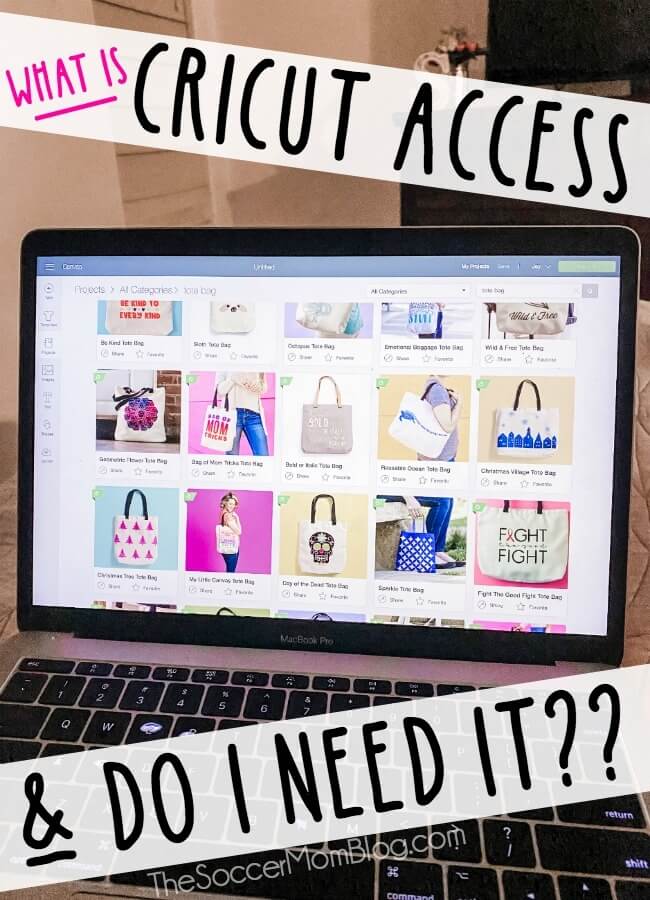
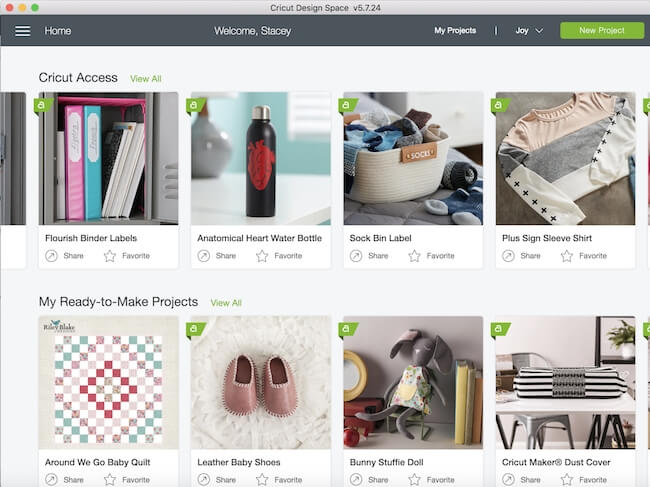





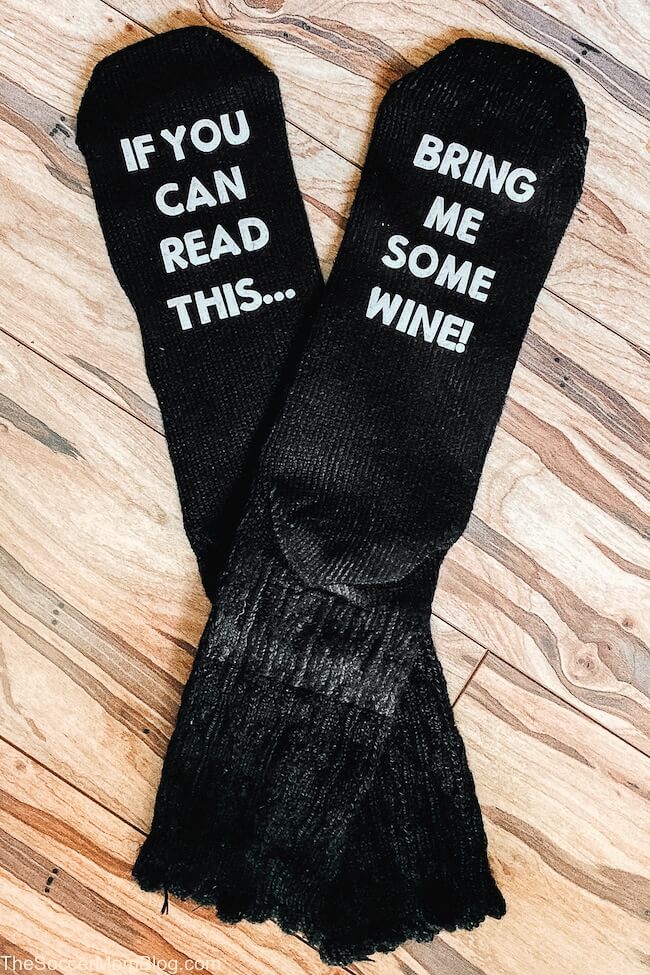




Amy Saunders says
Wow, I really like it when you talked about how Cricut Maker is a good choice for amateurs who are intended to create some arts. My niece has been planning to spend some time with her kids this weekend and she wants to do something fun with them. Once I shared this article with her, she’ll definitely be inspired to create something fun later.